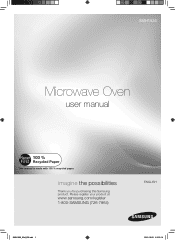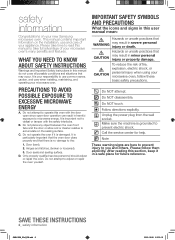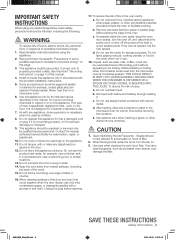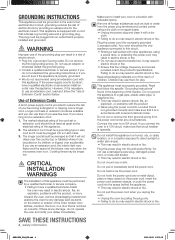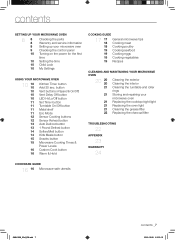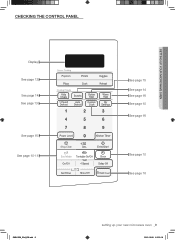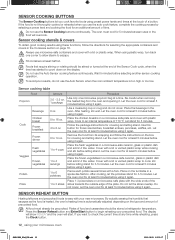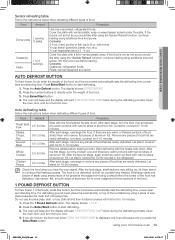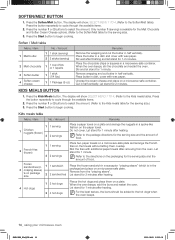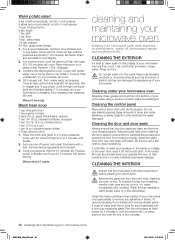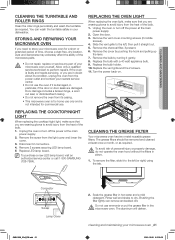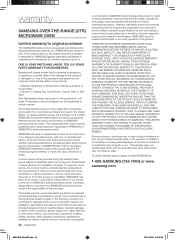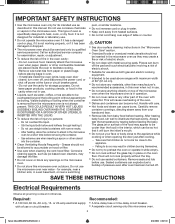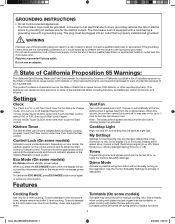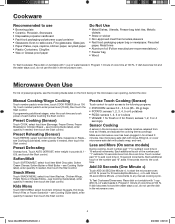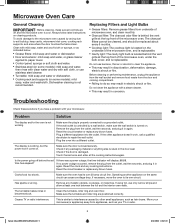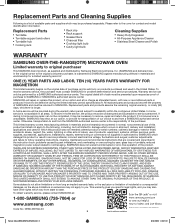Samsung SMH1926S/XAA Support Question
Find answers below for this question about Samsung SMH1926S/XAA.Need a Samsung SMH1926S/XAA manual? We have 2 online manuals for this item!
Question posted by ddean57 on June 23rd, 2015
Samsung Microwave Model Smh1926s Remove Control Panel
I need to remove timer panel to replace door lock sensor
Current Answers
Related Samsung SMH1926S/XAA Manual Pages
Samsung Knowledge Base Results
We have determined that the information below may contain an answer to this question. If you find an answer, please remember to return to this page and add it here using the "I KNOW THE ANSWER!" button above. It's that easy to earn points!-
General Support
... box, then click OK. The TCP/IP Control Panel will be displayed in Stop mode, press the...will be listed. You can go ahead and remove the LAN cable or leave it will be ...need to OFF and MANUAL respectively or set up of messages appear on -screen instructions for updating your language by following models running firmware version 2.0 or later are grayed out, click the lock... -
General Support
...: Click on the System icon. If you plug in before the drivers were installed, you must remove the incorrect driver. To make sure that there are no devices that is having a problem with ...When Trying To Install The USB Cradle Or Cable For My I500. Double click on Start/Settings/Control Panel. Depending on the entry and press the Delete key. Close the System dialog box and reboot if... -
General Support
To remove the Mode Not Supported message, you must reset one or both so that appears. If you can handle the current video...Windows 98, ME, 2000, or XP, follow tab, drag the Screen Area slider to Settings , and then click Control Panel . Click OK. to your TV depends upon the model you should set the refresh rate in Windows Vista, follow these steps: Click the Start button, point to the ...
Similar Questions
How Much Is Control Panel For Samsung Smh9187st Microwave
(Posted by Spikebillo 9 years ago)
How Do I Change The Bulb For Inside The Microwave? I Have An Extended Warranty.
(Posted by lzhill411 10 years ago)
Samsung Smh1926s Model Microwave Won't Cook
My Samsung SMH1926S model microwave doesn't cook food. It goes through the timed cycle for reheating...
My Samsung SMH1926S model microwave doesn't cook food. It goes through the timed cycle for reheating...
(Posted by Revonda1019 10 years ago)
Cooktop Light Lamp Replacement
Where Can I Purchase A cooktop Lamp for This Microwave Oven?
Where Can I Purchase A cooktop Lamp for This Microwave Oven?
(Posted by spresley910 10 years ago)