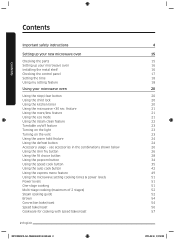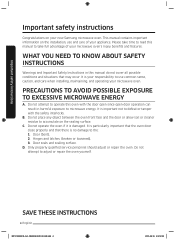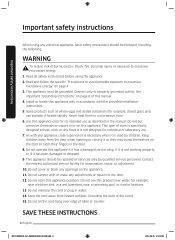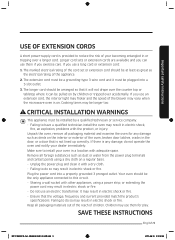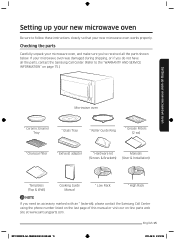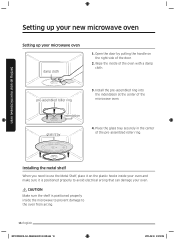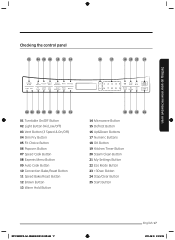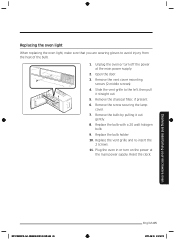Samsung MC17J8000CS/AA Support Question
Find answers below for this question about Samsung MC17J8000CS/AA.Need a Samsung MC17J8000CS/AA manual? We have 1 online manual for this item!
Question posted by gjamca on January 11th, 2022
Replacing Glass Cover On Hob Light
Current Answers
Answer #1: Posted by SonuKumar on January 12th, 2022 8:27 AM
https://www.youtube.com/watch?v=CUpyMORyqqo&t=22
https://www.youtube.com/watch?v=CUpyMORyqqo&t=36
https://www.youtube.com/watch?v=CUpyMORyqqo&t=50
Please respond to my effort to provide you with the best possible solution by using the "Acceptable Solution" and/or the "Helpful" buttons when the answer has proven to be helpful.
Regards,
Sonu
Your search handyman for all e-support needs!!
Related Samsung MC17J8000CS/AA Manual Pages
Samsung Knowledge Base Results
We have determined that the information below may contain an answer to this question. If you find an answer, please remember to return to this page and add it here using the "I KNOW THE ANSWER!" button above. It's that easy to earn points!-
General Support
...slide the SIM card completely into place (2) Make sure the battery is properly installed and not obstructing the SIM card before removing the battery from the phone (2), as shown above To remove...inserted as shown above . The correct insertion is connected) before replacing the cover With the battery in the slot, then lift and remove it is shown on the handset (1) and press it down&... -
General Support
The correct insertion is properly installed Replace the cover by scratches or bending. Use caution when inserting or removing the card and keep all SIM cards out of reach of the SIM card are face down, then gently slide the SIM card completely into place and hearing the battery cover release click (3) The battery must... -
General Support
... not obstructing the SIM card before replacing the cover With the battery in SIM card and its contacts can cause damage to unplug the wall charger before removing the battery can be properly installed ... down and the corner notch positioned as shown below, then gently slide the SIM card completely into the socket With the battery cover open, align the battery tabs with the slots at the bottom...
Similar Questions
I got an error code C-DO on my screen. What does this mean and can it be reset?
How many watts does the Samsung Microwave Oven Model MW5490W have?
Hi, I've a Samsung microwave oven with convection. Can I use a aluminium mould to bake a cake in c...