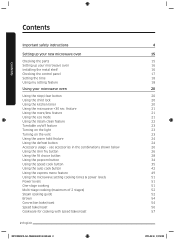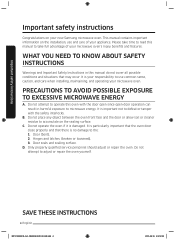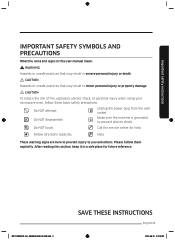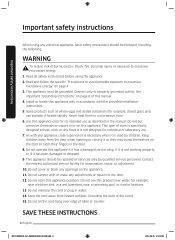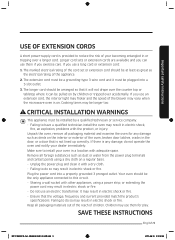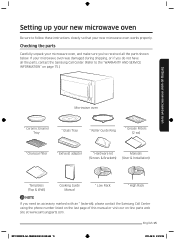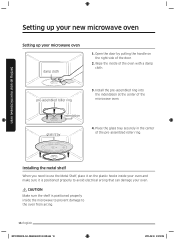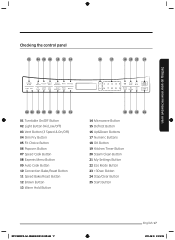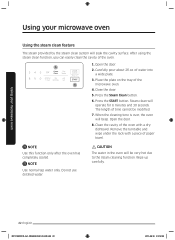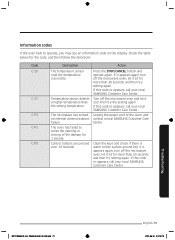Samsung MC17J8000CS/AA Support Question
Find answers below for this question about Samsung MC17J8000CS/AA.Need a Samsung MC17J8000CS/AA manual? We have 1 online manual for this item!
Question posted by shesmybeautifulsexywife on July 7th, 2021
Microwave Reads C-do
The person who posted this question about this Samsung product did not include a detailed explanation. Please use the "Request More Information" button to the right if more details would help you to answer this question.
Current Answers
Answer #1: Posted by Odin on July 7th, 2021 6:42 PM
See the answer by Russell H. at https://www.justanswer.com/electronics/btrqh-getting-error-code-c-do-microwave-samsung-mc17j8000cs.html.
Hope this is useful. Please don't forget to click the Accept This Answer button if you do accept it. My aim is to provide reliable helpful answers, not just a lot of them. See https://www.helpowl.com/profile/Odin.
Related Samsung MC17J8000CS/AA Manual Pages
Samsung Knowledge Base Results
We have determined that the information below may contain an answer to this question. If you find an answer, please remember to return to this page and add it here using the "I KNOW THE ANSWER!" button above. It's that easy to earn points!-
General Support
... material, including bonus content may need to wait for the next firmware release. Check the f/w version on 10/8/08. BD-P1500 - Related FAQs Read more ) connected to upgrade your player. If these suggestions do not resolve the issue, you 're unable to play certain movies or bonus... -
General Support
...) 15.0 Loading Q'ty 20/40Ft 360/783 sets Stylish Design The SAMSUNG microwave has a stylish design with controls. Accessories Round rack. Clock The SAMSUNG microwave oven has an inbuilt clock that provides time and energy efficiency. 20L Grill The SAMSUNG microwave oven has a cavity of 20L and segment is called grill. Child Lock This function... -
General Support
Attachment : SMH7159WC install.pdf The above attachment contains instructions for Over-the-Range Microwave Ovens. Installation Instructions for installing an over the range microwaves regardless of this appliance requires basic mechanical and electrical skills. Product failure due to improper installation is not covered under the Warranty. Note: Installation instructions ...
Similar Questions
Error Code C-do What Is It, How To Reset
I got an error code C-DO on my screen. What does this mean and can it be reset?
I got an error code C-DO on my screen. What does this mean and can it be reset?
(Posted by bigbird503 7 years ago)
Error/information Codes
I installed this unit as non vented recirculation option per install manual. Damper not needed. I no...
I installed this unit as non vented recirculation option per install manual. Damper not needed. I no...
(Posted by steelerbug70 8 years ago)
Watts For Samsung Microwave Oven
How many watts does the Samsung Microwave Oven Model MW5490W have?
How many watts does the Samsung Microwave Oven Model MW5490W have?
(Posted by sfarris 11 years ago)
Trouble Shooting Microwave Oven
I plug the microwave in and the welcome message is displayed and immediately followed by a beeping n...
I plug the microwave in and the welcome message is displayed and immediately followed by a beeping n...
(Posted by vwmmsoon 12 years ago)
Microwave Oven : Use Of Aluminium Container In Convection Mode.
Hi, I've a Samsung microwave oven with convection. Can I use a aluminium mould to bake a cake in c...
Hi, I've a Samsung microwave oven with convection. Can I use a aluminium mould to bake a cake in c...
(Posted by sv4563 12 years ago)