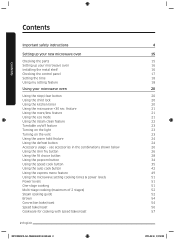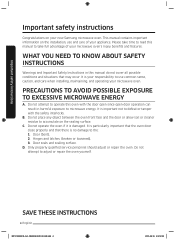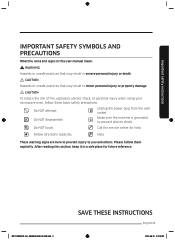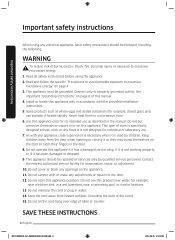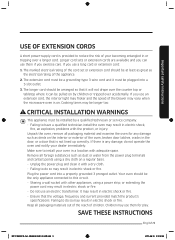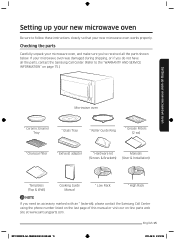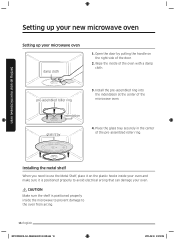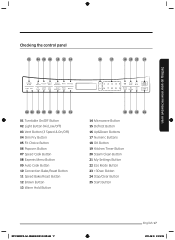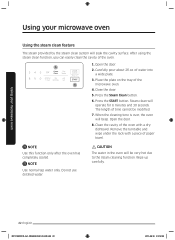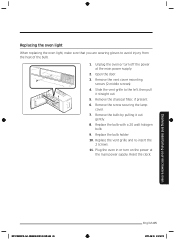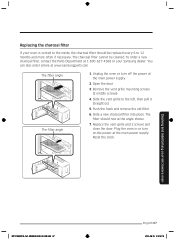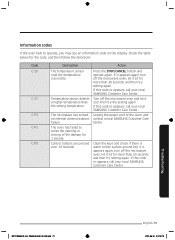Samsung MC17J8000CS/AA Support Question
Find answers below for this question about Samsung MC17J8000CS/AA.Need a Samsung MC17J8000CS/AA manual? We have 1 online manual for this item!
Question posted by bigbird503 on October 14th, 2016
Error Code C-do What Is It, How To Reset
Requests for more information
Hai,
Iam having a hardtime fixing the same Door/Key error on the samsung microwave. I realy need some more information how to replace or fix this problem.
i have read the anwsers but still nothing achter restart/ unplug/ ihave tried everything, but no luck. Please Help
thank U Gio
Current Answers
Related Samsung MC17J8000CS/AA Manual Pages
Samsung Knowledge Base Results
We have determined that the information below may contain an answer to this question. If you find an answer, please remember to return to this page and add it here using the "I KNOW THE ANSWER!" button above. It's that easy to earn points!-
General Support
... My SGH-I607 Display Keeps Going Back To The Home Screen, How Do I Change The Ringtone Volume On My SGH-I607?...Do I Transfer MP3's To My SGH-I607? What Does Error Code "0x80072ee2" Mean And Why I Format The Storage Card On My (SGH-...On The SGH-I607? Support Infrared Communications? Do I Reset My SGH-I607? What Applications And Devices Are Compatible With Microsoft's... -
General Support
... due to improper installation is not covered under the Warranty. Note: Installation instructions are the same for all over -the-range microwave oven. Installation Instructions for installing an over the range microwaves regardless of this appliance requires basic mechanical and electrical skills. Attachment : SMH7159WC install.pdf The above attachment contains instructions for... -
General Support
...;Display Keeps Going Back To The Home Screen, How Do I Enable It? How Do...How Do I Change The Date & How Do I Reset My SGH-I607 How Do I Dial A Word Instead ...Wizard Software For My SGH-I607 (BlackJack)? What Does Error Code "0x80072ee2" Do I Place My SGH-I607 ..., Notes or Commands (BlackJack) Support Voice Dialing? Mean And Why I Customize The Default Shortcut Keys On...
Similar Questions
code c-d0 cant see the plug to unplug nothing is work
I installed this unit as non vented recirculation option per install manual. Damper not needed. I no...
I plug the microwave in and the welcome message is displayed and immediately followed by a beeping n...
Hi, I've a Samsung microwave oven with convection. Can I use a aluminium mould to bake a cake in c...