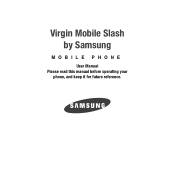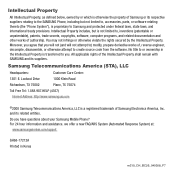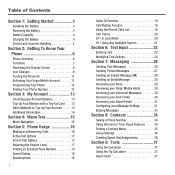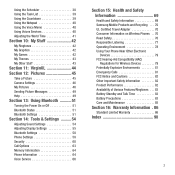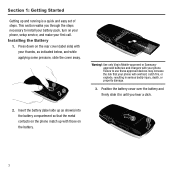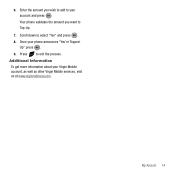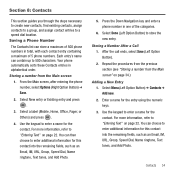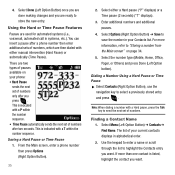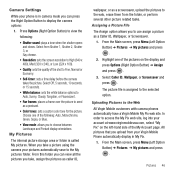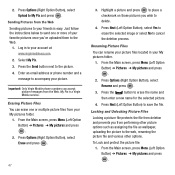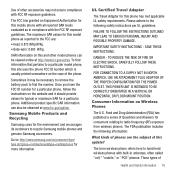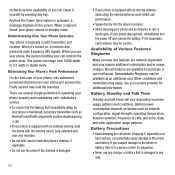Samsung M310 Support Question
Find answers below for this question about Samsung M310 - SGH Cell Phone 4 MB.Need a Samsung M310 manual? We have 1 online manual for this item!
Current Answers
Related Samsung M310 Manual Pages
Samsung Knowledge Base Results
We have determined that the information below may contain an answer to this question. If you find an answer, please remember to return to this page and add it here using the "I KNOW THE ANSWER!" button above. It's that easy to earn points!-
SGH-A877 - Updating USB Drivers For Samsung Mobile Devices and PC Studio SAMSUNG
Updating USB Drivers For Samsung Mobile Devices and PC Studio Product : Cell Phones 556. SGH-A877 - -
SGH-A877 - Updating USB Drivers For Samsung Mobile Devices and PC Studio SAMSUNG
AT&T Cell Phones > SGH-A877 - Product : Cell Phones > How do you see either a red x, a yellow exclamation mark (!), a yellow question mark (?) or a device that is labeled "unknown device" typically seen under either Universal Serial Bus Controllers or Modems. SGH-A877 19050. If everything is plugged in correctly, after verifying part numbers for Original Samsung Parts and... -
SGH-A877 - Updating USB Drivers For Samsung Mobile Devices and PC Studio SAMSUNG
Updating USB Drivers For Samsung Mobile Devices and PC Studio STEP 3. Ensuring Update of the correct device...and Network Adapters (for ActiveSync 4.x) submenus. SGH-I607 - What Does The Software Update Change And How Can I Obtain This Update? 30763. SGH-A877 - The best way to device manager. 19155. Product : Cell Phones > AT&T Cell Phones > SGH-A877 19050. How To Clear A Jam...
Similar Questions
Le Telephone Et Bloquer
le telephone samsung sgh m 310 est bloquer
le telephone samsung sgh m 310 est bloquer
(Posted by YOUCEFJOKER60 4 years ago)
Whats My Cell Phones Numerical Unlock Code For Samsung Highlight T749
(Posted by smiqbkt 9 years ago)
Samsung M310 Keypad Solution
kindly help me on how to solve problem. samsung m310 keypad solution
kindly help me on how to solve problem. samsung m310 keypad solution
(Posted by mcpitx 11 years ago)
Where Can I Find Instructions And Soft To Flash A Sgh-m310 Mobile Which Is Block
(Posted by bs133538 11 years ago)
Please I Buy A Phone Samsung Sgh-a697 But I Need The 8 Digit Unlock Code..please
(Posted by meketrefe 13 years ago)