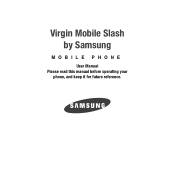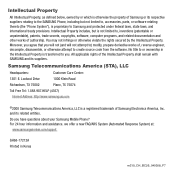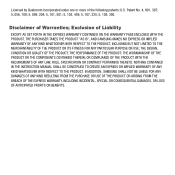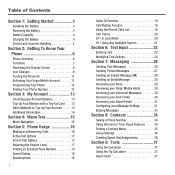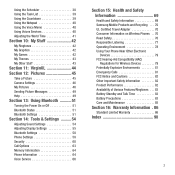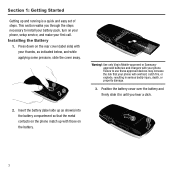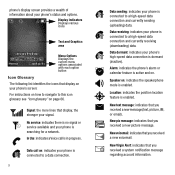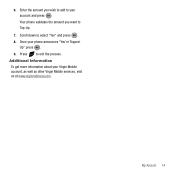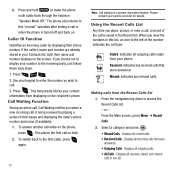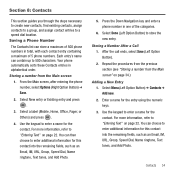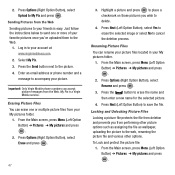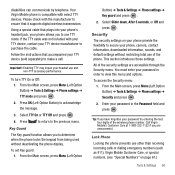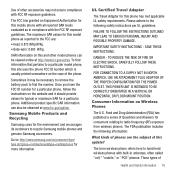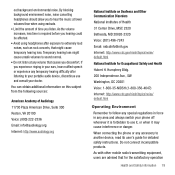Samsung M310 Support Question
Find answers below for this question about Samsung M310 - SGH Cell Phone 4 MB.Need a Samsung M310 manual? We have 1 online manual for this item!
Question posted by bs133538 on November 24th, 2012
Where Can I Find Instructions And Soft To Flash A Sgh-m310 Mobile Which Is Block
The person who posted this question about this Samsung product did not include a detailed explanation. Please use the "Request More Information" button to the right if more details would help you to answer this question.
Current Answers
Related Samsung M310 Manual Pages
Samsung Knowledge Base Results
We have determined that the information below may contain an answer to this question. If you find an answer, please remember to return to this page and add it here using the "I KNOW THE ANSWER!" button above. It's that easy to earn points!-
General Support
...The Ringtones On My SGH-C207? I Disable Or Change The Camera Shutter Sound On My SGH-C207? Assign MP3's As Ringtones On My SGH-C207? Does The Time On My SGH-C207 Mobile Phone Update Automatically? To ...SGH-C207? What Is The Flashing Light On My SGH-C207 And How Do I Use It? Does My SGH-C207 Have A Speaker Phone And How Do I Change It? Can The WAP Browser Cache Be Cleared On The SGH... -
General Support
... below: Highlight any of the entries, using the navigation keys Select All (2) Press the left soft key for Yes to confirm the deletion of All Reject List entries How Do I Add Or Delete Entries From The Block Or Reject List On My SGH-A177 Phone? How Do I Add Or Delete Entries From The... -
General Support
... The SGH-A237 Phone Support ...! Please contact your phone. Service Provider Contact Information Messenger. Press the left soft key for assistance with instant messaging through the AT&T Mobile network. To ...the right soft key for Menu Select Messaging (2) Select IM (3) Highlight, using the navigation keys, one of use for sign on varies depending on -screen instructions to read...
Similar Questions
Le Telephone Et Bloquer
le telephone samsung sgh m 310 est bloquer
le telephone samsung sgh m 310 est bloquer
(Posted by YOUCEFJOKER60 4 years ago)
How To Block My Cell Phone Number On Samsung Sgh-a157v
Would like to know how to block my phone number when I make a call to someone.
Would like to know how to block my phone number when I make a call to someone.
(Posted by diecastalley1 8 years ago)
Instructions On On How To Unlock Samsung A157 Cell Phone
(Posted by cecsaso 10 years ago)
Samsung M310 Keypad Solution
kindly help me on how to solve problem. samsung m310 keypad solution
kindly help me on how to solve problem. samsung m310 keypad solution
(Posted by mcpitx 11 years ago)
How Do I Install A Live Wallpaper On My Focus Flash Sgh-i678
tried every download online but phone said not compatible
tried every download online but phone said not compatible
(Posted by bukhummalayphone 11 years ago)