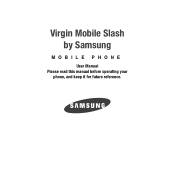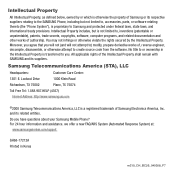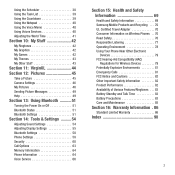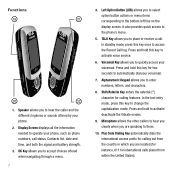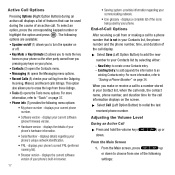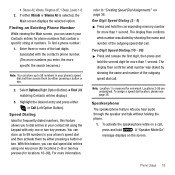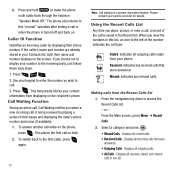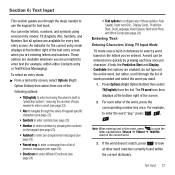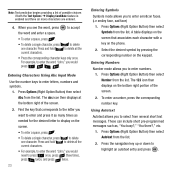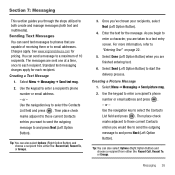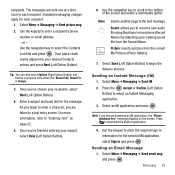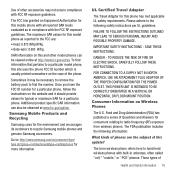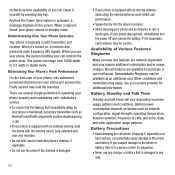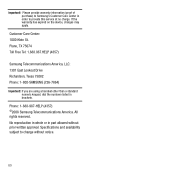Samsung M310 Support Question
Find answers below for this question about Samsung M310 - SGH Cell Phone 4 MB.Need a Samsung M310 manual? We have 1 online manual for this item!
Question posted by mcpitx on March 28th, 2013
Samsung M310 Keypad Solution
kindly help me on how to solve problem. samsung m310 keypad solution
Current Answers
Related Samsung M310 Manual Pages
Samsung Knowledge Base Results
We have determined that the information below may contain an answer to this question. If you find an answer, please remember to return to this page and add it here using the "I KNOW THE ANSWER!" button above. It's that easy to earn points!-
General Support
...browser and download them to be edited. How Do I Change The Ringtones On My SGH-A237 Phone? Your phone has embedded links to choose the alert type that are all the information associated with download services, preset ...using the navigation Off Beep Xylophone Press the left soft key for OK to save the Keypad Tone setting Highlight Power On/Off Tone, using the navigation keys, then press the... -
SGH-A257 - How To Transfer MP3 Files SAMSUNG
SGH-A257 - How To Transfer MP3 Files AT&T Cell Phones 11220. Product : Cell Phones > -
SGH-A177 - How To Change the Bluetooth Device Name SAMSUNG
... Options Select Settings (2) Press & SGH-A177 - How To Change the Bluetooth Device Name STEP 2 Change the Name of the Bluetooth Device To change 19095. How To Pair with a Bluetooth Device AT&T Cell Phones > Select My Devices (2) Highlight the Bluetooth device to rename, using the keypad Press the OK key to...
Similar Questions
Le Telephone Et Bloquer
le telephone samsung sgh m 310 est bloquer
le telephone samsung sgh m 310 est bloquer
(Posted by YOUCEFJOKER60 4 years ago)
Need Puk Code For Samsung Cell Phone
my 5afelink CeLL phone is asking for the Puk Code.It'sa Samsung SgH S125g
my 5afelink CeLL phone is asking for the Puk Code.It'sa Samsung SgH S125g
(Posted by tammyrenee4b 10 years ago)
Where Can I Find Instructions And Soft To Flash A Sgh-m310 Mobile Which Is Block
(Posted by bs133538 11 years ago)
Locked Cell Phone
I just got a new samsung cell phone and it is locked. I do not know the password nor do I know the p...
I just got a new samsung cell phone and it is locked. I do not know the password nor do I know the p...
(Posted by hannahmae2011 12 years ago)
Unlock Samsung Sgh-e105 Cell Phone
I bought the cell phone in US,now I want to us it in China, When I open the phone with a China's SIM...
I bought the cell phone in US,now I want to us it in China, When I open the phone with a China's SIM...
(Posted by wheelers 12 years ago)