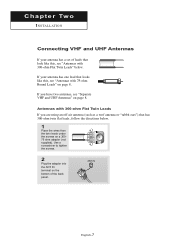Samsung LT-P326W Support Question
Find answers below for this question about Samsung LT-P326W.Need a Samsung LT-P326W manual? We have 6 online manuals for this item!
Question posted by MISHENK on March 24th, 2012
Wall Mount For Lt-p326w
WHAT MOUNT CAN BE USED FOR THIS TV
Current Answers
Related Samsung LT-P326W Manual Pages
Samsung Knowledge Base Results
We have determined that the information below may contain an answer to this question. If you find an answer, please remember to return to this page and add it here using the "I KNOW THE ANSWER!" button above. It's that easy to earn points!-
General Support
VESA Wall Mount Standard VESA Flat Display Mounting Interface Standard Support - SAMSUNG plasma monitor supports three types of SAMSUNG: Brighter & P50H-Features and Specifications Support All Video wall Combination from right to all white. - If user selects these items, SAMSUNG plasma monitor operates selected anti-burn PGM during selected operation time per selected ... -
How To Find Your Model And Serial Number SAMSUNG
Product : Televisions > This sticker is wall mounted. 15190. How To Use Film Mode DLP TV 15510. One place will be a smaller sticker located on the right side of manufacture, warnings, and UPC. If you are just looking for the model ... -
How To Set Up Your Samsung Digital Media Extender SAMSUNG
... TV or click here . Your Samsungs Digital Media Extender The Digital media extender is not wall mounted. To use the Windows Vista Home Premium or higher operating system. Windows Vista must be connected to the same network as the computer Home PC must be updated to any compatible Samsung television that is a device you are using...
Similar Questions
What 4 Screws Do I Need To Wall Mount This Tv? 8m? Length?
thanks
thanks
(Posted by gpaulcarraro 2 years ago)
Wall Mount.
on the wall mount, what is the minimum and maximum space between the actual brackets that mount onto...
on the wall mount, what is the minimum and maximum space between the actual brackets that mount onto...
(Posted by jamesbainjr 2 years ago)
Can This Tv Be Wall Mounted
can the Samsung LN52A750 be wall mounted?
can the Samsung LN52A750 be wall mounted?
(Posted by rclars220 5 years ago)
Lt-p326w Will Not Turn On/does Not Seem Related To Capacitors
We have a LT-P326W t.v. that was purchased in 2003 or 2004 and has worked perfectly until I went and...
We have a LT-P326W t.v. that was purchased in 2003 or 2004 and has worked perfectly until I went and...
(Posted by CristieJohnson 9 years ago)
How To Convert From Wall Mount To Tv Stand On Samsung Lnt4665fx
No instructions were shipped with my tv stand.
No instructions were shipped with my tv stand.
(Posted by Tdickert 10 years ago)