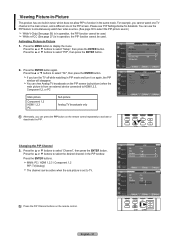Samsung LNT4665F Support Question
Find answers below for this question about Samsung LNT4665F - 46" LCD TV.Need a Samsung LNT4665F manual? We have 3 online manuals for this item!
Question posted by Tdickert on March 16th, 2014
How To Convert From Wall Mount To Tv Stand On Samsung Lnt4665fx
No instructions were shipped with my tv stand.
Current Answers
Related Samsung LNT4665F Manual Pages
Samsung Knowledge Base Results
We have determined that the information below may contain an answer to this question. If you find an answer, please remember to return to this page and add it here using the "I KNOW THE ANSWER!" button above. It's that easy to earn points!-
General Support
... , select your favorite search engine for your LCD TV, click HERE. The wall mount for a list of the page under Search By, type wall or mount into your monitor and mounting the monitor on the VESA mount size for your Plasma TV, click Instructions for your TV: On the left side of VESA wall mount manufacturers. VESA Mount Size For information on the VESA... -
General Support
LCD TV รุ่น wall-mount ของจอ LA40M51BกับLA32R51B WMTL4001X/XST ขนาด (กxสxล) =(412x347x46)มม. หนัก 3.1 Kg. ขนาดและน้ำหนัก -
How To Find Your Model And Serial Number SAMSUNG
...date of the TV and will have your TV is easier ...TV on a large sticker with information on the right side of manufacture, warnings, and UPC. The second will be visible even if your model and serial number located in two places on the right side. LCD TV STEP 1. One place will be a smaller sticker located on it . This sticker is wall mounted. 11034. Product : Televisions...
Similar Questions
Can This Tv Be Wall Mounted
can the Samsung LN52A750 be wall mounted?
can the Samsung LN52A750 be wall mounted?
(Posted by rclars220 5 years ago)
I Need A Base Stand For Model # Lnt4665fx-xaa Removing From Wall
(Posted by LOUWESSIE 10 years ago)
How Remove Tv Stand Samsung Lcd Model Ln-t4665f
(Posted by Beriofay 10 years ago)
Wall Mount Screw Size For Lnt405ha Lcd Tv
what's the wall mount screw size for LN T405HA Samsung LCD TV
what's the wall mount screw size for LN T405HA Samsung LCD TV
(Posted by mgutthikonda 11 years ago)