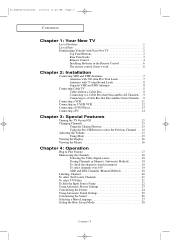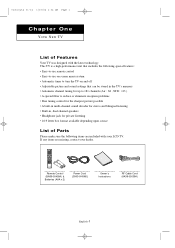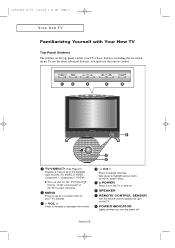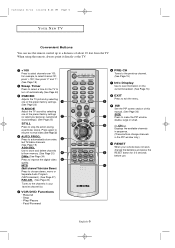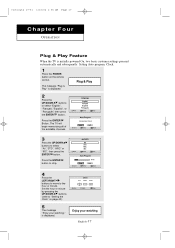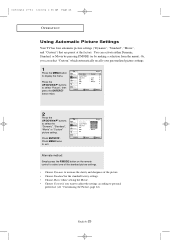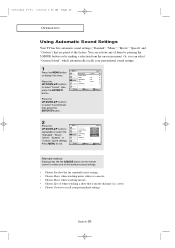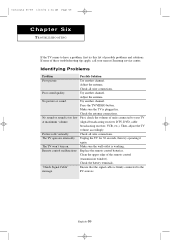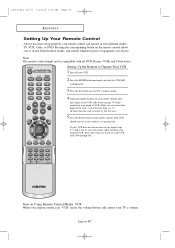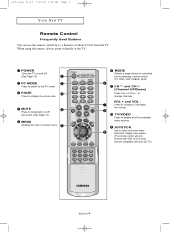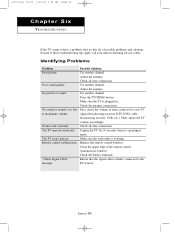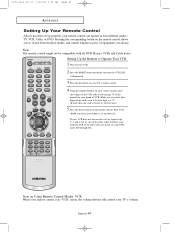Samsung LTP227W Support Question
Find answers below for this question about Samsung LTP227W - HD-Ready Flat-Panel LCD TV.Need a Samsung LTP227W manual? We have 5 online manuals for this item!
Question posted by fmayes on June 11th, 2014
Is Samsung Universal Remote Control Compatible With A Ls-27 Samsung Flat Screen
is a LS-27 samsung TV Remote control compatible with A Supersonic SC-46 Home theater 5.1 Blueray?
Current Answers
Related Samsung LTP227W Manual Pages
Samsung Knowledge Base Results
We have determined that the information below may contain an answer to this question. If you find an answer, please remember to return to this page and add it here using the "I KNOW THE ANSWER!" button above. It's that easy to earn points!-
How To Connect Audio From A Cable Or Satellite Set Top Box To Your Samsung Home Theater System. SAMSUNG
...Were you 're ready to connect the audio cable. To connect the audio cable follow these steps. STEP 2. Press the [AUX] button on the home theater's remote control until the home theater displays 2 . After you have set the home theater to the correct .... Connect the audio cable you selected. Turn on your home theater and the set top box. Turn off your TV screen. -
How To Program Your Remote Control SAMSUNG
... remote that you are programming the remote to control. How To Connect A Home Theater System (Analog) 15510. To Program Your Remote Follow These Steps: Turn OFF the device (VCR, DVD Player, Cable Box, etc.) you are programing the remote to control. (i.e. Press the corresponding button on the bottom of your user's manual of the remote. 14122. Product : Televisions > DLP TV... -
Using Anynet+ With A Home Theater SAMSUNG
.... LCD TV 2317. If you have a 2007 TV remote control, you will see Receiver: Off" with the Anynet+ logo in front of it is not already visible. run a device search. Finding Your Anynet+ Reciever. the Red Button on the screen. Turn on the TV remote control. If Receiver off . Receiver: Off should appear indicating the TV has detected the home theater...
Similar Questions
Remote Control For Uhd Smart Tv Not Fully Working
"remote management lets our call centre remotely access your samsung product in order to troubleshoo...
"remote management lets our call centre remotely access your samsung product in order to troubleshoo...
(Posted by urzonegrafixspecialist 7 years ago)
One For All Remote
I have a Samsung CXD1942 with no remote. Can you tell me the remote code to pair it with the One For...
I have a Samsung CXD1942 with no remote. Can you tell me the remote code to pair it with the One For...
(Posted by javadesrochers 10 years ago)
What Is The Code For Model Cxb1322
I am trying to program a universal remote for model cxb1322 with no luck
I am trying to program a universal remote for model cxb1322 with no luck
(Posted by Anonymous-114148 10 years ago)
Input Change With No Remotei
i cant get any universal remote controlls to link up to this tv. i want to use the rca jacks on fr...
i cant get any universal remote controlls to link up to this tv. i want to use the rca jacks on fr...
(Posted by asstscout 11 years ago)
Samsung Lcd- Tv Fault- La32b450
Dear Mr. My LCD TV( LA32B450)has following problems please try to help me to rectify the same. 1...
Dear Mr. My LCD TV( LA32B450)has following problems please try to help me to rectify the same. 1...
(Posted by sunilraigamage 12 years ago)