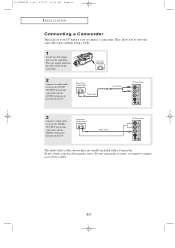Samsung LTN1765 Support Question
Find answers below for this question about Samsung LTN1765 - 17" LCD TV.Need a Samsung LTN1765 manual? We have 5 online manuals for this item!
Question posted by ferush on December 1st, 2011
Ltn1765x/xaa How To Remove Case
Took out the two screws, now how to pry off the exterior case without destroying it?
Current Answers
Related Samsung LTN1765 Manual Pages
Samsung Knowledge Base Results
We have determined that the information below may contain an answer to this question. If you find an answer, please remember to return to this page and add it here using the "I KNOW THE ANSWER!" button above. It's that easy to earn points!-
How To Remove Applications From Internet@TV SAMSUNG
How To Remove Applications From Internet@TV LN40C650L1F 20011. Product : Televisions > LCD TV > -
How To Label Inputs SAMSUNG
.... LCD TV > section of the screen. ▼ Use the ▼ Then press Notes: four dashes "----"mean that you satisfied with different options to each input and in some cases can...; You may only select a name from a PC. These names can improve the content. Product : Televisions > button and select the "Input" How To Setup Pixel Shift Content Feedback Q1. ... -
How To Label Inputs SAMSUNG
...list. Note: The sections names are displayed on your TV will scale the image differently to each input and in some cases can improve picture quality. button to select the input that...quot;mean that you label an input "PC" Product : Televisions > LCD TV > LN40A650A1F Labeling your inputs Labeling your TV, follow these steps: Hint: If you would like to use the...
Similar Questions
I Have A Samsung 40inch Lcd Tv. I Have Sound, But No Picture. What's Wrong?
i have a samsung 40inch lcd tv model number ln40d550k1fxza. my 2 year old son recently sprayed half ...
i have a samsung 40inch lcd tv model number ln40d550k1fxza. my 2 year old son recently sprayed half ...
(Posted by goinamanda 11 years ago)
Stand For A Samsung Lns4096d Lcd Tv?
I wall mounted this LCD TV and lost or discarded the stand that came with it. I now need that stand ...
I wall mounted this LCD TV and lost or discarded the stand that came with it. I now need that stand ...
(Posted by jharens 12 years ago)
Volume On Samsung Lcd Tv Keeps Going To Zero. Sound Bar Shows On The Screen And
Volume on Samsung LCD tv keeps going to zero. Sound bar shows on the screen and is set at 0 - remo...
Volume on Samsung LCD tv keeps going to zero. Sound bar shows on the screen and is set at 0 - remo...
(Posted by cwainwright 12 years ago)
I Have Samsung Ln40a530p1f 40' Lcd Tv. Last Week It Started Turning On And Off
I have Samsung LN40A530P1F 40 LCD TV. Last week it started turning on and off on its own. Tried unpl...
I have Samsung LN40A530P1F 40 LCD TV. Last week it started turning on and off on its own. Tried unpl...
(Posted by goodney 12 years ago)
My Lcd Tv Samsung Le37b530 At First Start, On Digital Mod, Is Sharing For 1-2 Mi
My LCD TV Samsung LE37B530, at first start, just in digital mode (not analog) is sharing imagine for...
My LCD TV Samsung LE37B530, at first start, just in digital mode (not analog) is sharing imagine for...
(Posted by adinhouse 14 years ago)