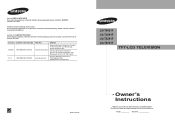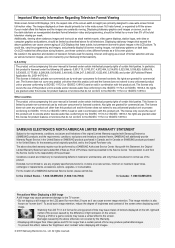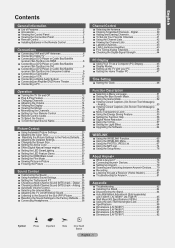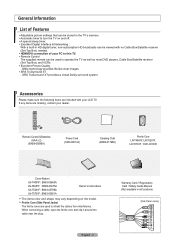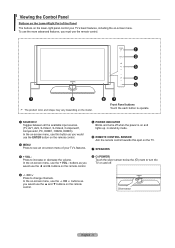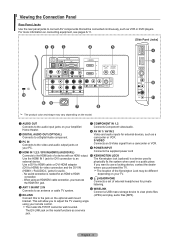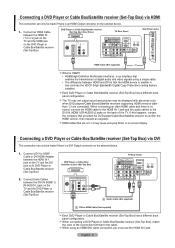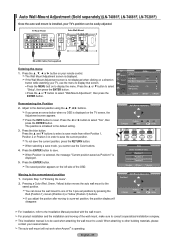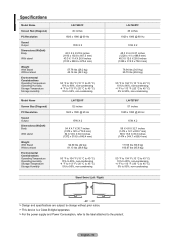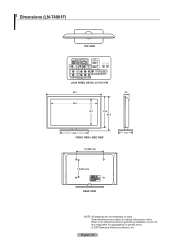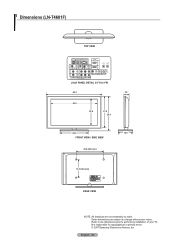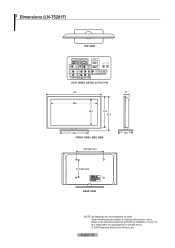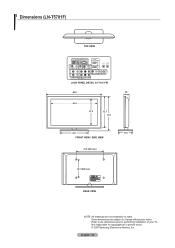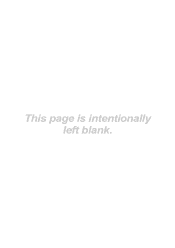Samsung LN-T5781F Support Question
Find answers below for this question about Samsung LN-T5781F.Need a Samsung LN-T5781F manual? We have 2 online manuals for this item!
Question posted by taymcr on July 3rd, 2012
Horizonal Blank Lines
My LN-T5781F is 3 years old. It started exhibiting blank lines accross the entire TV. I now have six of them. They appear to be only one pixel tall on each line. It started as one line about three months ago. And now it is up to six lines. It appears to be a faulty row select chip. It costs $6K then. They are about $1.5K now. Can I get it fixed for a few hundered dollars?
Current Answers
Related Samsung LN-T5781F Manual Pages
Samsung Knowledge Base Results
We have determined that the information below may contain an answer to this question. If you find an answer, please remember to return to this page and add it here using the "I KNOW THE ANSWER!" button above. It's that easy to earn points!-
General Support
...LN series and 2007 LN-T series Samsung LCD TVs, except for some Samsung Plasma and LCD TVs on Samsung's on the Accessories page, see if it . Dedicated wall kits for your TV is not listed on -line... If a wall mount for a current Pro AV monitor/TV, select Monitor in the Select Model drop down appears. The Select Product drop down , select TV, and then click Go. Note 1: If you access... -
General Support
...memory card From the home screen, press the left soft key for Start Press the left soft key for More Select My Stuff (2) Select My Pictures (1), located within My Documents Highlight the desired image Press the...all memory cards out of reach of a microSDHC 32GB capacity memory card. However, for Select to Copy or Move the image(s) to the microSD memory card &... -
General Support
... steps below: While in standby mode, press the left soft key for Start Press the left soft key for More Select Settings (6) Select More (0) to display more settings options Select Key Settings (4) Select Text Input Mode (2) Highlight T9 Prediction, using the navigation keys Select either On or Off, using the navigation keys Press the left soft...
Similar Questions
My Tv Has 3 Horizontal Lines Across The Screen And Flickering On The Right Side
(Posted by dhaston40 10 years ago)
Samsung Un65c6500vfxza 65' Flat Panel Tv Reviews
(Posted by motox1us 10 years ago)
Samsung Flat Panel Turns Off And On Randomly
(Posted by woody7 11 years ago)
32' Samsung Flat Screen Tv.
I have a 2 year old 32" Samsung Flat Screen TV. My 3 year old punched it. Now it shows mostly vertic...
I have a 2 year old 32" Samsung Flat Screen TV. My 3 year old punched it. Now it shows mostly vertic...
(Posted by mudmadm 11 years ago)
I Have The Samsung Ln32c540f2d Flat Screen Television. What Is The Vesa System
What is the vesa system that the Samsung LN32C540F2D uses? I want to buy a wall mount for it.
What is the vesa system that the Samsung LN32C540F2D uses? I want to buy a wall mount for it.
(Posted by sendme2cali 12 years ago)