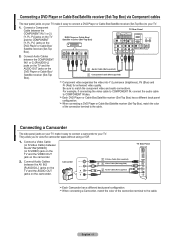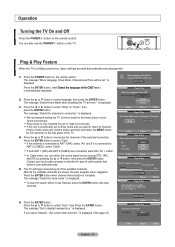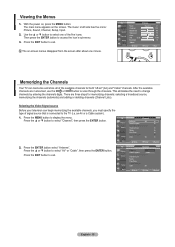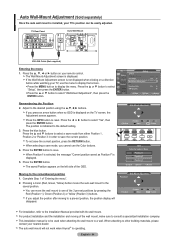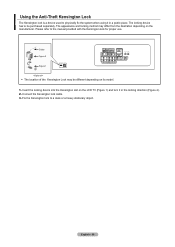Samsung LNT5271F Support Question
Find answers below for this question about Samsung LNT5271F - 52" LCD TV.Need a Samsung LNT5271F manual? We have 2 online manuals for this item!
Question posted by mzssamhi on September 14th, 2014
Ln-t5271f Half Of The Picture Will Flicker
The person who posted this question about this Samsung product did not include a detailed explanation. Please use the "Request More Information" button to the right if more details would help you to answer this question.
Current Answers
Related Samsung LNT5271F Manual Pages
Samsung Knowledge Base Results
We have determined that the information below may contain an answer to this question. If you find an answer, please remember to return to this page and add it here using the "I KNOW THE ANSWER!" button above. It's that easy to earn points!-
General Support
...: T-JM26AUS0 (Attachment Version 2025) LN-T2342HX LN-T2642HX T-BP26AUS (Attachment Version 2024) LN-T2353HX LN-T2354HX LN-T2653HX T-SC37AUSC (Attachment Version 1031) LN-T2332HX LN-T2632HX LN-T3232HX LN-T3732HX LN-T325HA LN-T375HA Samsung has released a firmware update that you have a copy of Samsung LN-T series LCD TVs experience intermittent picture flickering when using the HDMI... -
General Support
... with LED backlighting have Auto Motion Plus: LN-T4071F LN-T4671F LN-T5271F The following Samsung LCD TVs have LED Motion Plus: LN-T4081F LN-T4681F LN-T5281F LN-T5781F LED Motion Plus™ Auto Motion Plus reduces false contouring, prevents smeared edges, and virtually eliminates motion blur. It auto-controls the picture, adjusting fast moving images and eliminating the... -
How To Label Inputs SAMSUNG
...: Televisions > To label the inputs on your TV will appear with this content? Use the ▲ or ▼ Note: The sections names are displayed on your input can improve picture quality....improve the picture quality from the provided list. option, and then press The Edit Name sub menu will gray out the TV options. How To Setup Pixel Shift Content Feedback Q1. LN-T1953HT ...
Similar Questions
Poor Picture Quality On Samsung 52' Lcd Tv Model Ln52a630m1f
I replaced the power board and T'Com board, now the picture quality is poor.
I replaced the power board and T'Com board, now the picture quality is poor.
(Posted by Taino4444 8 years ago)
Samsung 52in Lcd Tv Ln52a580 Anynet Hdmi-cec Quit Working After Power Outage
tryed unplugging over night still not working plug another dsevice in tv still not working is there ...
tryed unplugging over night still not working plug another dsevice in tv still not working is there ...
(Posted by jcoleman5876 10 years ago)
Samsung Ln-t5271f Television - Volume On Samsung Lcd Tv Keeps Going To Zero,
sound bar show on the screen continuously
sound bar show on the screen continuously
(Posted by gb6288 11 years ago)
Volume On Samsung Lcd Tv Keeps Going To Zero. Sound Bar Shows On The Screen And
Volume on Samsung LCD tv keeps going to zero. Sound bar shows on the screen and is set at 0 - remo...
Volume on Samsung LCD tv keeps going to zero. Sound bar shows on the screen and is set at 0 - remo...
(Posted by cwainwright 12 years ago)
My Samsung 52 Lcd Tv Has Tripling Of The Picture And Ghosting On The Right Side
at the moment it is intermitt I have had the cable connections checked. It is only for a few minutes...
at the moment it is intermitt I have had the cable connections checked. It is only for a few minutes...
(Posted by lexalarm 13 years ago)