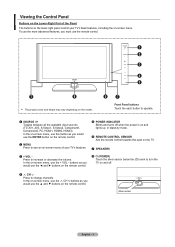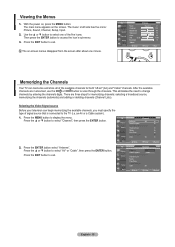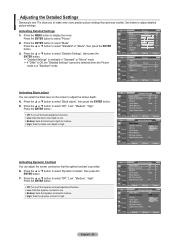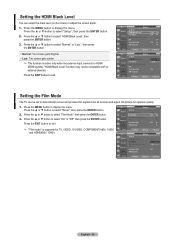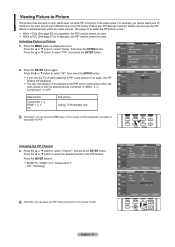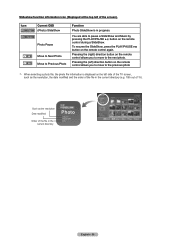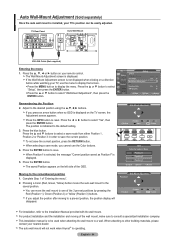Samsung LNT5271F Support Question
Find answers below for this question about Samsung LNT5271F - 52" LCD TV.Need a Samsung LNT5271F manual? We have 2 online manuals for this item!
Question posted by kipling345 on February 26th, 2012
Tv Screen Flicker,jitter After 3-5 Min On
Current Answers
Answer #1: Posted by TVDan on February 28th, 2012 9:18 PM
remove the back and check for capacitors on the power supply that has the top puffed up slightly. If you find any, replace them. These parts (capacitors) are available at places like Radio Shack. you can either replace them yourself, or take the power supply board and the capacitors to a local TV shop and they will likely charge $20 to replace them for you. The power supply is the module that the AC cord plugs into, and the value of the capacitors is printed on the side. Normally the bad ones are rated at 10vdc-16vdc and they could be 1000 to 2200 microfarads. These capacitors will look like a cylinder with a silver top. Google bad capacitors on LCD HDTV and you will see mass data
Supporting Image
You can click the image below to enlargeTV Dan
Related Samsung LNT5271F Manual Pages
Samsung Knowledge Base Results
We have determined that the information below may contain an answer to this question. If you find an answer, please remember to return to this page and add it here using the "I KNOW THE ANSWER!" button above. It's that easy to earn points!-
General Support
... 2024) LN-T2353HX LN-T2354HX LN-T2653HX T-SC37AUSC (Attachment Version 1031) LN-T2332HX LN-T2632HX LN-T3232HX LN-T3732HX LN-T325HA LN-T375HA Samsung has released a firmware update that you install this particular problem . Have your model and serial numbers on your TV only if you can send you a drive containing the firmware. LN-T 42, 53, 54 Series LCD TV HDMI Picture Flickers... -
General Support
...Omnia) Phone Be Changed? Can The Display Contrast Or Brightness On My SCH-I910 (Omnia) Phone Be Adjusted? How Do I Use It On My SCH-I910 (Omnia) Phone? How Do I Use Them On ... (Cover) From My SCH-I910 (Omnia) Phone? How Do I Do? How Do I Fix Lockups, Screen Flicker Or The We're Sorry Error Message Displayed On My SCH-I910 (Omnia) Phone? /ars.samsung.com/customer... -
General Support
... the steps below (in the US. Saturday, Central Standard Time. To resolve lockups, screen flicker or the We're sorry error message try each of the methods below : Remove the battery from the handset Replace the Battery Power-up and...
Similar Questions
My picture resolution is out of adjustment. Using the remote control menu, I only have 2 screen reso...
The threaded connecter on the back of the TV for the cable wire from the wall to connect to has come...
My Samsung LN40a530 screen flickers or strobes after 20 mins of powering up. Sometimes it goes away ...
Cycles like it's going to turn on, but continuously resets itself like it's turning on but never dis...
WHEN YOU TRUN THE TV ON THE SCREEN KEEPS FLASHING STOP AND EJECT ON THE VCR PLAYER... THERE IS NO TA...