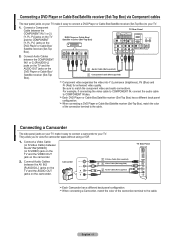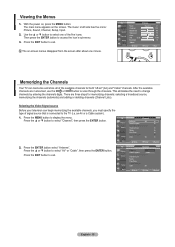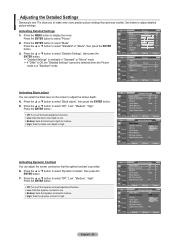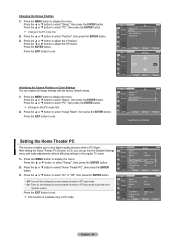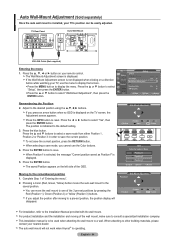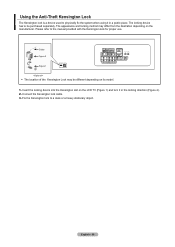Samsung LNT5271F Support Question
Find answers below for this question about Samsung LNT5271F - 52" LCD TV.Need a Samsung LNT5271F manual? We have 2 online manuals for this item!
Question posted by marcela21050 on December 13th, 2011
Samsung Tv Model Won't Turn On.
Cycles like it's going to turn on, but continuously resets itself like it's turning on but never displays image. Could this be related to the capacitor issues i've seen posted all over the internet?? This same issue happened about 7 months ago and we paid a technician about $300 for 15 mins. worth of work. I'm trying to avoid this again, is this something we can fix ourselves or are there authorized Samsung technicians who will stand by their work?
Current Answers
Answer #1: Posted by TVDan on December 13th, 2011 7:36 AM
remove the back and check for capacitors on the power supply that has the top puffed up slightly. If you find any, replace them. These parts (capacitors) are available at places like Radio Shack. you can either replace them yourself, or take the power supply board and the capacitors to a local TV shop and they will likely charge $20 to replace them for you. The power supply is the module that the AC cord plugs into, and the value of the capacitors is printed on the side. Normally the bad ones are rated at 16vdc and they could be 1000 to 2200 microfarads. These capacitors will look like a cylinder with a silver top. Google bad capacitors on LCD HDTV and you will see mass data
TV Dan
Answer #2: Posted by cadway on March 14th, 2012 12:29 PM
I learned that if you don't fix that clicking caused by bad capacitors in a short time, the clicking relay could burn out causing a very expensive repair. Their repair guide was step by step and I followed all the pictures - it was really very easy to do. When you know how to do this and have the correct replacement parts, it's easy. It only cost me about $20 and 40 minutes.
LN-T5271F.prnc.net Good luck
LN-T5271F.prnc.net Good luck
Related Samsung LNT5271F Manual Pages
Samsung Knowledge Base Results
We have determined that the information below may contain an answer to this question. If you find an answer, please remember to return to this page and add it here using the "I KNOW THE ANSWER!" button above. It's that easy to earn points!-
General Support
... available at J&J, you may be able to your TV or Monitor model, and then click Go. VESA Mounts All 2008 LN series and 2007 LN-T series Samsung LCD TVs, except for the 57 inch models, are looking for a wall mount for your TV: On the left side of TV. For information on the VESA mount size for your... -
How To Get Your TV Out Of Shop Mode SAMSUNG
.... 2008 models the TV will flash a message box that says "Store Demo" You may want to confirm you TV is displayed on your TV has been removed from Shop Mode. the Menu button on the side panel of settings appears. How To Reset 14614. STEP 2. A list of your TV on the screen. Turning Off Shop Mode turn off... -
How To Set Your TV To The Proper RF Output Channel (2006 and 2007 Models) SAMSUNG
... and 2007 Models) STEP 5. submit Please select answers for all of your RF output channel on your cable or satellite box and use the remote that came with this content? Product : Televisions > For example, if your channels. Were you have the television turned to change your RF output channel is 3, press 0-3. LCD TV 33648. Turn on...
Similar Questions
Samsung Lcd Tv Model Ln40a550p3fxza Wont Turn On
(Posted by edwagas 10 years ago)
Samsung Ln-t5271f Television - Volume On Samsung Lcd Tv Keeps Going To Zero,
sound bar show on the screen continuously
sound bar show on the screen continuously
(Posted by gb6288 11 years ago)
Cracked Screen
About how much would it cost to repair my screen for my 50inch plasma?
About how much would it cost to repair my screen for my 50inch plasma?
(Posted by nakiaclofer 12 years ago)
Bulged Capacitor Problem, Tv Does Not Turn On Anymore
Srs, I am another customer who has been through the same issue with the Samsung TVs. I need the spec...
Srs, I am another customer who has been through the same issue with the Samsung TVs. I need the spec...
(Posted by ricardofairbanks 12 years ago)