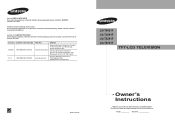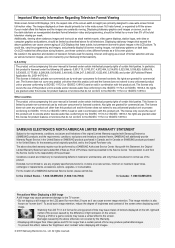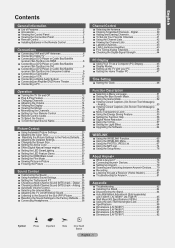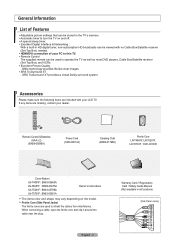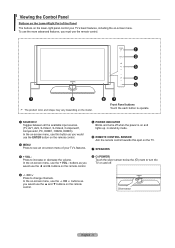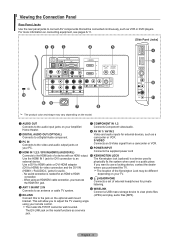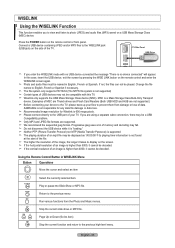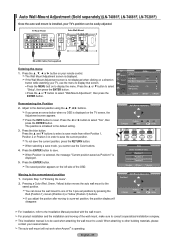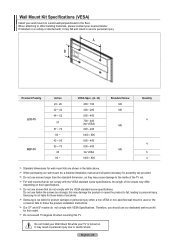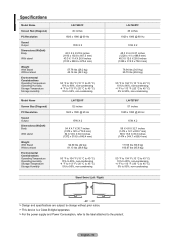Samsung LN-T4681F Support Question
Find answers below for this question about Samsung LN-T4681F - 46" LCD TV.Need a Samsung LN-T4681F manual? We have 2 online manuals for this item!
Question posted by sparkybh on November 29th, 2015
Samsung Model Lnt4681f Mounting Hardware Needed
what kind of bolts do I need to mount this?
Current Answers
Answer #1: Posted by hzplj9 on November 29th, 2015 1:59 PM
Page 88 of the user guide gives you all the sizes of screws for the range of models downloadable from here:
Hope that helps
Related Samsung LN-T4681F Manual Pages
Samsung Knowledge Base Results
We have determined that the information below may contain an answer to this question. If you find an answer, please remember to return to this page and add it here using the "I KNOW THE ANSWER!" button above. It's that easy to earn points!-
General Support
... of Samsung models built before 2007 (LN-S series, LN-R series, LT-P series, etc.) has a DVI input for a computer. You cannot use the HDMI 1 input jack to connect to the DVI audio input on the TV. 2008 LNxxA you have a combined HDMI/DVI input jack. Samsung TVs built before 2007, however, have a 2007 Samsung LCD TV you... -
General Support
... is designed for European TVs and will void your TV. 2008 Models (LNxx A All 2008 LN Samsung LCD TVs have a JustScan function built in the U.S. The table below lists the Samsung 2008 LCD TVs by series and identifies JustScan availability by pressing the P.Size button on all LN LCD TVs. The table below lists the Samsung 2007 LCD TVs by series and identifies... -
General Support
..., there are a number of firmware updates available for DLP, LCD and Plasma TVs that the LCD TV firmware updates listed on DLP TV firmware updates for 2007 models. Click and for information on the Plasma TV firmware updates. Click for information on the LCD TV firmware updates for 2008 models. Note: You will probably Down Arrow through several menu...
Similar Questions
Gray Screen
After turning tv off and on a short time later the screen goes gray, but had sound.
After turning tv off and on a short time later the screen goes gray, but had sound.
(Posted by kirn1 9 years ago)
Need A Parts List For A Samsung 46' Lcd Tv Model: Ln46c630k1f
Need to replace the IR sensor board.
Need to replace the IR sensor board.
(Posted by dnorman8816 10 years ago)
Samsung 46 Lcd Tv Wont Stop Scanning Channels.
I have a samsung LN46A580P6FXZA tv. When i turn the tv on, within a few minutes it starts scanning a...
I have a samsung LN46A580P6FXZA tv. When i turn the tv on, within a few minutes it starts scanning a...
(Posted by fharjer 11 years ago)
Samsung Lcd Tv Model No Ln40d550 : How To Switch On Tv Using The ' On Timer '.
Hi there, I have 40" Samsung LCD tv Model No LN40D550 : The question is, How to switch on TV using t...
Hi there, I have 40" Samsung LCD tv Model No LN40D550 : The question is, How to switch on TV using t...
(Posted by shashu75 11 years ago)
Firmware Upgrade
I need a firmware upgrade for my LNT4681FX, I tried downloading the one from from Samsung Web site b...
I need a firmware upgrade for my LNT4681FX, I tried downloading the one from from Samsung Web site b...
(Posted by omasadiisolia 12 years ago)