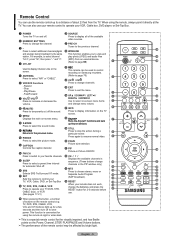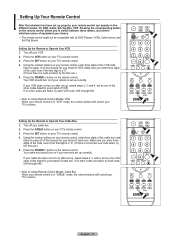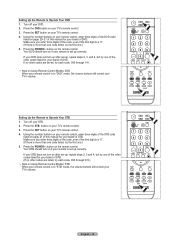Samsung LNT4665F Support Question
Find answers below for this question about Samsung LNT4665F - 46" LCD TV.Need a Samsung LNT4665F manual? We have 3 online manuals for this item!
Question posted by kenhuttley on September 16th, 2012
Smart Tv Account Number
WHERE DO I FIND MY ACCOUNT NUMBER FROM i HAVE JUST BOUGHT A SMART TV
Current Answers
Related Samsung LNT4665F Manual Pages
Samsung Knowledge Base Results
We have determined that the information below may contain an answer to this question. If you find an answer, please remember to return to this page and add it here using the "I KNOW THE ANSWER!" button above. It's that easy to earn points!-
General Support
... LN52A860 LN46A950 LN55A950 2007 LN-T Series LN-T3765F LN-T4061F LN-T4065F LN-T4081F LN-T4661F LN-T4665F LN-T4669F LN-T4681F LN-T5265F LN-T5281F LN-T5781F The LN-T series LCD TVs listed 2006 LN-S Series LN-S4095D LN-S4695D LN-S3296D LN-S4096D LN-S4696D LN-S5296D LN-S5797D The LN-S series LCD TVs listed i (interlaced) format. The following current Samsung LCD TVs have a resolution of... -
General Support
To see if your television has Wiselink or Wiselink Pro, find your TV's model number is not listed, it does not have Wiselink. Wiselink LN-T4081F FP-T5084 HL-T5087S LN-T4681F FP-T5584 HL-T5687S LN-T5281F FP-T5884 HL-T6187S LN-T5781F HL-T5089W HL-T5689S HL-T6189S HL-T7288W Other - Wiselink Pro also lets you... -
General Support
...seconds 6: Keypad backlight on it. 1: Text Messages 2: New E-mail Account... Press Menu (right softkey), and then use the navigation key to ... 2: 3 seconds 3: 5 seconds 4: 10 seconds 3: Phone number 4: Voice mail number 5: International code 2: Display 1: Home Screen 1: Home screen layout... TV 4: My Playlists 5: Now Playing Voice Command ActiveSync File Explorer Accessories 1: Calculator 2: Smart...
Similar Questions
Proper Calibration
I have a Samsung LN-T4665F what are the correct numbers for calibration?
I have a Samsung LN-T4665F what are the correct numbers for calibration?
(Posted by marsam 8 years ago)
Ln46a950d1fxza 46' Lcd/led Tv How To Access/download/install Latest 'firmwar
Please help with how I can download/install latest firmware for my Samsung LN46A950 TV.
Please help with how I can download/install latest firmware for my Samsung LN46A950 TV.
(Posted by tardiri 10 years ago)
How Remove Tv Stand Samsung Lcd Model Ln-t4665f
(Posted by Beriofay 10 years ago)
I Had A Samsung Smart Tv
when i try to see movie on web browser it gets end within 5 minutes or less and it says it has ended...
when i try to see movie on web browser it gets end within 5 minutes or less and it says it has ended...
(Posted by nanduneopaney 11 years ago)
Samsung 46 Lcd Tv Wont Stop Scanning Channels.
I have a samsung LN46A580P6FXZA tv. When i turn the tv on, within a few minutes it starts scanning a...
I have a samsung LN46A580P6FXZA tv. When i turn the tv on, within a few minutes it starts scanning a...
(Posted by fharjer 11 years ago)