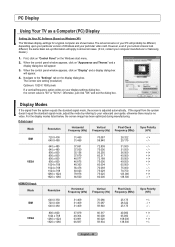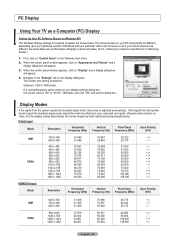Samsung LNT4665F Support Question
Find answers below for this question about Samsung LNT4665F - 46" LCD TV.Need a Samsung LNT4665F manual? We have 3 online manuals for this item!
Question posted by nanduneopaney on December 31st, 2012
I Had A Samsung Smart Tv
when i try to see movie on web browser it gets end within 5 minutes or less and it says it has ended due to lack of memory or unknown reasons.
Current Answers
Related Samsung LNT4665F Manual Pages
Samsung Knowledge Base Results
We have determined that the information below may contain an answer to this question. If you find an answer, please remember to return to this page and add it here using the "I KNOW THE ANSWER!" button above. It's that easy to earn points!-
General Support
... (2008 DLP models) on most current Samsung TVs, follow these steps: Click the Start button, and then click Control Panel window, under Appearance and Personalization, click Adjust Screen Resolution. For information about using your LCD TV with more than one end and a DVI-D connection on its TVs. To make or supply installable drivers for laptops... -
General Support
... button on your remote or on the front panel of the laptop keyboard) and, depending on your laptop, the F5...as a monitor for Samsung's 2007 and 2008 models, more than one end and two RCA jacks on the other , connect the audio cable ... your laptop to your TV unless you connect your TV to get audio from your TV. The TV should press often has the words LCD/CRT on your laptop's... -
General Support
...Wiselink Pro LN46A950D1FXZA LN55A950D1FXZA 2007 LN-T3253H LN-T4053H 6 Series Wiselink LN-T4061F HP-T4264 LN-T4661F HP-T5064 LN-T4065F LN-T4665F LN-T5365F LN-T4069F LN-T4669F LN-T5269F 7 Series - Wiselink LN-S4096D LN-S4689D To see if your television has Wiselink or Wiselink Pro, find your TV. Wiselink LN-T4071F FP-T6374 HL-T5076S LN-T4671F HL-T5676S LN-T5271F HL-T6176S 8 Series - Both...
Similar Questions
Is The Samsung Ln32a650a1f Xza A Smart Tv ??
i have a samsung ln32a650a1f xz. Is this a smart tv
i have a samsung ln32a650a1f xz. Is this a smart tv
(Posted by Mikesmoneymachine7 6 years ago)
How Remove Tv Stand Samsung Lcd Model Ln-t4665f
(Posted by Beriofay 10 years ago)
I Had A Samsung Smart Tv And Its Web Browser Gets End Very Quickly
WEB BROWSER O FMY TV GETS END QUICKLY ANS SAYS IT HAS ENDED DUE TO LACK OF MEMORY OR UNKNOWN REASONS
WEB BROWSER O FMY TV GETS END QUICKLY ANS SAYS IT HAS ENDED DUE TO LACK OF MEMORY OR UNKNOWN REASONS
(Posted by nanduneopaney 11 years ago)
Smart Tv Account Number
WHERE DO I FIND MY ACCOUNT NUMBER FROM i HAVE JUST BOUGHT A SMART TV
WHERE DO I FIND MY ACCOUNT NUMBER FROM i HAVE JUST BOUGHT A SMART TV
(Posted by kenhuttley 11 years ago)
How To Wire My Tv Up
how do I hook up my samsung smart TV to my rogers hd receiver and my LG blue ray player together
how do I hook up my samsung smart TV to my rogers hd receiver and my LG blue ray player together
(Posted by joesin 11 years ago)