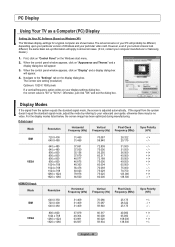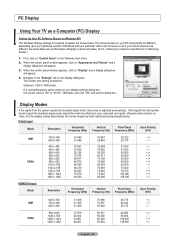Samsung LNT4665F Support Question
Find answers below for this question about Samsung LNT4665F - 46" LCD TV.Need a Samsung LNT4665F manual? We have 3 online manuals for this item!
Question posted by MrGhusto on October 20th, 2013
Where To Buy Relay For Samsung Lcd Tv
The person who posted this question about this Samsung product did not include a detailed explanation. Please use the "Request More Information" button to the right if more details would help you to answer this question.
Current Answers
Related Samsung LNT4665F Manual Pages
Samsung Knowledge Base Results
We have determined that the information below may contain an answer to this question. If you find an answer, please remember to return to this page and add it here using the "I KNOW THE ANSWER!" button above. It's that easy to earn points!-
General Support
... LN52A650 LN40A750 LN46A750 LN52A750 LN46A850 LN52A850 LN46A860 LN52A860 LN46A950 LN55A950 2007 LN-T Series LN-T3765F LN-T4061F LN-T4065F LN-T4081F LN-T4661F LN-T4665F LN-T4669F LN-T4681F LN-T5265F LN-T5281F LN-T5781F The LN-T series LCD TVs listed 2006 LN-S Series LN-S4095D LN-S4695D LN-S3296D LN-S4096D LN-S4696D LN-S5296D LN-S5797D The LN-S series LCD TVs listed i (interlaced) format. -
General Support
..., Samsung offered LCD TVs with two versions of LED backlights from one frame to bottom at very high frequencies. The following Samsung LCD TVs have Auto Motion Plus: 2009 Models with LED backlighting have Auto Motion Plus: LN-T4071F LN-T4671F LN-T5271F The following Samsung LCD TVs have LED Motion Plus: LN-T4081F LN-T4681F LN-T5281F LN-T5781F LED... -
General Support
...If your TV's model number in the table below. Wiselink Pro LN46A950D1FXZA LN55A950D1FXZA 2007 LN-T3253H LN-T4053H 6 Series Wiselink LN-T4061F HP-T4264 LN-T4661F HP-T5064 LN-T4065F LN-T4665F LN-T5365F LN-T4069F LN-T4669F LN-T5269F 7 Series - There are two versions of Wiselink available, Wiselink and Wiselink Pro. Instead, many models have Wiselink or Wiselink Pro. Wiselink LN-T4081F...
Similar Questions
Where Can I Buy A Replacment Tv Base For The Ln22b460b2d?
(Posted by hansenusa 8 years ago)
How Remove Tv Stand Samsung Lcd Model Ln-t4665f
(Posted by Beriofay 10 years ago)
Samsung Un65c6500vfxza 65' Flat Panel Tv Reviews
(Posted by motox1us 10 years ago)
Replace Power Board On My Samsung Lcd Tv, Still Not Working.
I have just replace power board on my samasung lcd tv but it still clicks serveal times borfore it w...
I have just replace power board on my samasung lcd tv but it still clicks serveal times borfore it w...
(Posted by canucks2005 11 years ago)
My Samsung Lcd Tv Lcd Got Damage How Much Is The Price To Replaceor Not Possiabl
my samsung lcd got damage ll it possible to replace if so how much ll it cost
my samsung lcd got damage ll it possible to replace if so how much ll it cost
(Posted by parashtiwari 12 years ago)