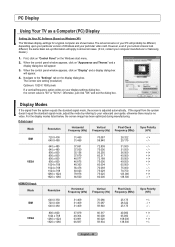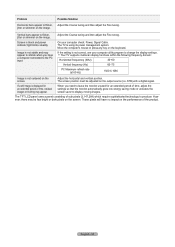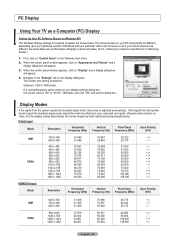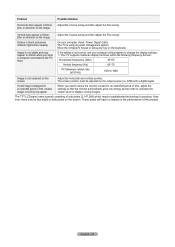Samsung LN-T4661F Support Question
Find answers below for this question about Samsung LN-T4661F - 46" LCD TV.Need a Samsung LN-T4661F manual? We have 3 online manuals for this item!
Question posted by lockett2u on May 3rd, 2010
How Much Will It Cost To Get My Tv Repaired?
i purchased a ln-t4661f tv in May 2007. for the last 6 months i've had several problems with it turning on-it takes 5-7 minutes to turn on. once on it has pink,blue and white specs in the background. after turning it on and off several times the specs go away. about 1 week ago i started noticing that after being on for a while a black shadow appears on the bottom left of the screen. whats the problem??
Current Answers
Related Samsung LN-T4661F Manual Pages
Samsung Knowledge Base Results
We have determined that the information below may contain an answer to this question. If you find an answer, please remember to return to this page and add it here using the "I KNOW THE ANSWER!" button above. It's that easy to earn points!-
General Support
...to the cost of repair and/or ...started and to the purchase point, factory or authorized service agency for the first time... radio/TV technician ... 2-pronged flat plug is...when you can take this equipment ...television reception, which vary from the beginning of this function. Press and hold to stop and you want to listen to blue. If the warning sound beeps, the headset will turn... -
General Support
... 4 hours.* every 3 seconds. (Standby mode starts.) The headset is limited to repair it . and any interference, keep the headset away from the use or produce radio waves. UL...blue (approximately 8 seconds). The liability of warranty may the headset to operate the equipment. Charge the headset until the indicator light turns on a call with part 15 of battery power left... -
General Support
...you fully charge the battery before you start to use the following functions to be ...adapter Warranty and parts replacement Specifications Take the time to your call during a call.... cost of repair and/or replacement of the unit under normal use your headset is subject to turn ...are going to blue. Will my headset interfere with my conversation when I take care of purchase is required ...
Similar Questions
Samsung+46+lcd+mod+lnt4661fx+xaa . I Just Did The Firmware Upgrade Dm
I downloaded upgrade from Samsung f allowed instructions to the t. Now when I turn on my tv under an...
I downloaded upgrade from Samsung f allowed instructions to the t. Now when I turn on my tv under an...
(Posted by Grm247inc 9 years ago)
What Type Of Wall Brackets Will Fit A Ln-325ha Lcd Tv
I have a 2007 Samsung LN-325HA LCD TV - Will universal brackets fit or do I have to order special br...
I have a 2007 Samsung LN-325HA LCD TV - Will universal brackets fit or do I have to order special br...
(Posted by doycehill 10 years ago)
I Have A Samsung 40' Lcd Tv - Ln40a550 - 5 Years Old - 2 Weeks Ago We Started Se
We started noticing that the darker colors - areas in shadows - started getting a mottled and "green...
We started noticing that the darker colors - areas in shadows - started getting a mottled and "green...
(Posted by sblair 10 years ago)
I Have Samsung Ln40a530p1f 40' Lcd Tv. Last Week It Started Turning On And Off
I have Samsung LN40A530P1F 40 LCD TV. Last week it started turning on and off on its own. Tried unpl...
I have Samsung LN40A530P1F 40 LCD TV. Last week it started turning on and off on its own. Tried unpl...
(Posted by goodney 12 years ago)
Does This Model Have Skype Capability?
Can I connect my mac laptop and show skype on my samsun tv model LNT4661FX/Xaa version ss03 I want...
Can I connect my mac laptop and show skype on my samsun tv model LNT4661FX/Xaa version ss03 I want...
(Posted by jonisb 12 years ago)