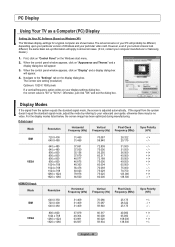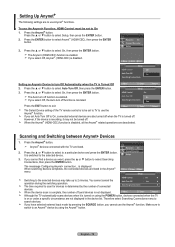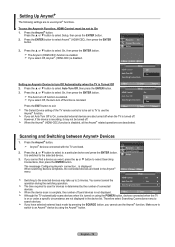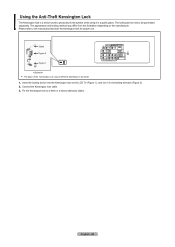Samsung LN-T4661F Support Question
Find answers below for this question about Samsung LN-T4661F - 46" LCD TV.Need a Samsung LN-T4661F manual? We have 3 online manuals for this item!
Question posted by jonisb on June 5th, 2011
Does This Model Have Skype Capability?
Can I connect my mac laptop and show skype on my samsun tv model LNT4661FX/Xaa
version ss03
I want to host a baby shower from 3,000 miles away and show on skype
Current Answers
Related Samsung LN-T4661F Manual Pages
Samsung Knowledge Base Results
We have determined that the information below may contain an answer to this question. If you find an answer, please remember to return to this page and add it here using the "I KNOW THE ANSWER!" button above. It's that easy to earn points!-
General Support
.... VESA Mounts All 2008 LN series and 2007 LN-T series Samsung LCD TVs, except for a current Pro AV monitor/TV, select Monitor in the Select Model drop down list, a wall mount is not currently available for your TV is available through J&J International, Samsung's authorized part distributor. All 2006 LN-S series LCD TVs are All 2008 PN and... -
General Support
...connect to internet for updating your TV needs to select Save , then press the you 're using the HDMI output, the screen will not be possible. Please, check the network setup" "The latest version of messages appear on your IP address, Subnet, Mask, Gateway and DNS by following models running firmware version... box, then click OK. Control Panel > Mac OS 10.x on the Apple Menu... -
General Support
... Pro or Wiselink. See below . What Can I Use The USB Port On My TV For? 2009 LNxx B Models The capabilities of the USB port on your 2008 LN model LCD TV differ depending on whether your TV has WiseLink, the USB jack lets 2007 LN-T, 2006 LN-S and Earlier Models You also use the USB jack for firmware upgrades and service.
Similar Questions
Samsung+46+lcd+mod+lnt4661fx+xaa . I Just Did The Firmware Upgrade Dm
I downloaded upgrade from Samsung f allowed instructions to the t. Now when I turn on my tv under an...
I downloaded upgrade from Samsung f allowed instructions to the t. Now when I turn on my tv under an...
(Posted by Grm247inc 9 years ago)
How To Connect My Samsung Model Lnt4661fxxaa Hd Tv To Direct Tv
(Posted by misilv 9 years ago)
What Type Of Wall Brackets Will Fit A Ln-325ha Lcd Tv
I have a 2007 Samsung LN-325HA LCD TV - Will universal brackets fit or do I have to order special br...
I have a 2007 Samsung LN-325HA LCD TV - Will universal brackets fit or do I have to order special br...
(Posted by doycehill 10 years ago)
Need A Parts List For A Samsung 46' Lcd Tv Model: Ln46c630k1f
Need to replace the IR sensor board.
Need to replace the IR sensor board.
(Posted by dnorman8816 10 years ago)
Samsung 46 Lcd Tv Wont Stop Scanning Channels.
I have a samsung LN46A580P6FXZA tv. When i turn the tv on, within a few minutes it starts scanning a...
I have a samsung LN46A580P6FXZA tv. When i turn the tv on, within a few minutes it starts scanning a...
(Posted by fharjer 11 years ago)