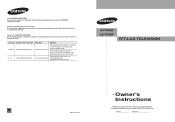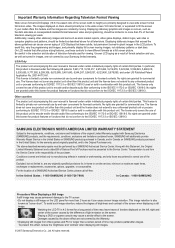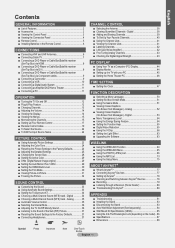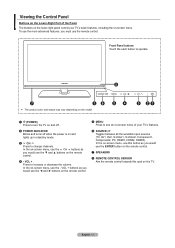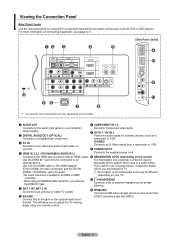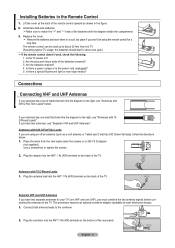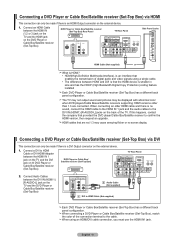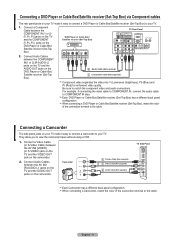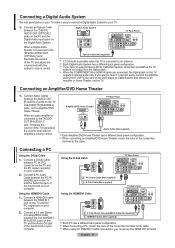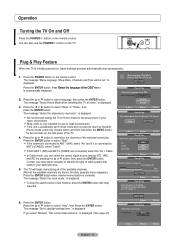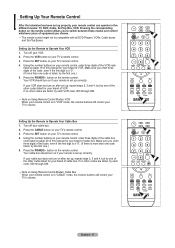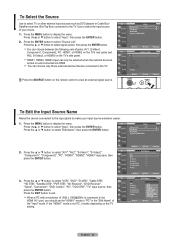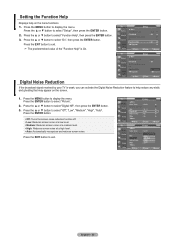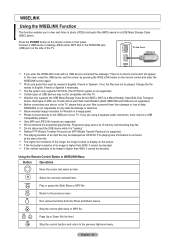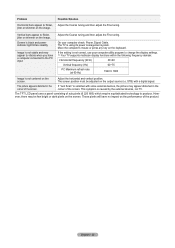Samsung LNT4069FX Support Question
Find answers below for this question about Samsung LNT4069FX.Need a Samsung LNT4069FX manual? We have 1 online manual for this item!
Question posted by gracross on May 1st, 2012
Lnt3753hx/xaa Ghosting Problem
ghosting bad, like the refresh has stopped working, see the previos image still behind the new image.
Current Answers
Related Samsung LNT4069FX Manual Pages
Samsung Knowledge Base Results
We have determined that the information below may contain an answer to this question. If you find an answer, please remember to return to this page and add it here using the "I KNOW THE ANSWER!" button above. It's that easy to earn points!-
General Support
... FAQ Support Pages to attach a Samsung monitor to your laptop, then the problem you are wired in such a way as to the problem described above. My Samsung Monitor Is Not Working With My New Sony Laptop. You can get the updates through the support pages on some ...Sony support website or by calling Sony at 1-888-476-6972. Sony has BIOS and software updates that fix the problem. -
General Support
The DVD-VCR is enabled, it prevents the front panel buttons from the menu. Press the right arrow button on your TV and DVD/VCR combo. ...When the Child Lock feature is equipped with a Child Lock feature. Press [Setup] on the remote. The Front Panel Buttons On My DVD-VCR Do Not Work. Press [VCR] on the remote, and then the menu appears. I Can Only Operate The Unit With The Remote... -
How To Download New Content For The Content Library SAMSUNG
Plasma TV > How To Download New Content For The Content Library Product : Televisions > PN50B650S1F 9807.
Similar Questions
Samsung Un65c6500vfxza 65' Flat Panel Tv Reviews
(Posted by motox1us 10 years ago)
Picture Settings On Samsung Lnt3753hx/xaa
Hello, I am having problems with light green blotches appearing on the faces of my samsung tv. I can...
Hello, I am having problems with light green blotches appearing on the faces of my samsung tv. I can...
(Posted by Daveh55 12 years ago)
I Have The Samsung Ln32c540f2d Flat Screen Television. What Is The Vesa System
What is the vesa system that the Samsung LN32C540F2D uses? I want to buy a wall mount for it.
What is the vesa system that the Samsung LN32C540F2D uses? I want to buy a wall mount for it.
(Posted by sendme2cali 12 years ago)
Samsung Lnr328wx/xaa Screen Problems
TV shows various colours with grid matrix making it very difficult to few images on screen. Note: I ...
TV shows various colours with grid matrix making it very difficult to few images on screen. Note: I ...
(Posted by kjeusa1 12 years ago)