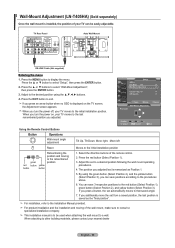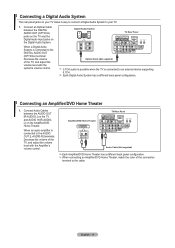Samsung LN-T375HA Support Question
Find answers below for this question about Samsung LN-T375HA.Need a Samsung LN-T375HA manual? We have 4 online manuals for this item!
Question posted by donmorganmorgan7 on February 19th, 2017
Can Software Be Upgraded With Bluetooth On Samsungln-t375ha Tv?
How can I add bluetooth?
Current Answers
Related Samsung LN-T375HA Manual Pages
Samsung Knowledge Base Results
We have determined that the information below may contain an answer to this question. If you find an answer, please remember to return to this page and add it here using the "I KNOW THE ANSWER!" button above. It's that easy to earn points!-
General Support
...Location On My SCH-I910 (Omnia) When Transferring Files Via Bluetooth? Why Is The My Storage Area On My Samsung SCH-I910 (Omnia) Listed As Dismounted? How Do I Obtain DC22 Software Upgrade For My SCH-I910 (Omnia) Phone? How Do I ...Do You Activate Voice Command On The SCH-I910 (Omnia) Phone? How Do I Add/Remove Applications From Microsoft's Voice Command On My SCH-I910 (Omnia) Phone? -
General Support
... MP3 music files, and view avi, mp4, mpg, vro, Wiselink If your TV has WiseLink, the USB jack lets 2007 LN-T, 2006 LN-S and Earlier Models You also use the USB jack for firmware upgrades and service. Wiselink Pro If your TV has WiseLink Pro, the USB jack lets you 've downloaded from the Internet... -
How To Update Your Televisions Firmware (Software) Through The USB 2.0 Port SAMSUNG
... use the ▲ to update. May take up to select the "Software Upgrade" and ask if you are ready to upload it to your tumb drive you would...your TV's Service port. To upload the firmware onto your TV. Connect your USB thumb drive with the firmware file on . or ▼ Use the ▲ to 30 seconds..." How To Update Your Televisions Firmware (Software) ...
Similar Questions
Do I Need A Software Upgrade
My Samsung LCD TV screen is too light just like the contrast and brightness is too high but I have c...
My Samsung LCD TV screen is too light just like the contrast and brightness is too high but I have c...
(Posted by siluri 10 years ago)
Deseo Conocer El Manual Ojala En Espanol Para El Tv Samsung Lnt375hax/xaa
(Posted by ldbolivar 10 years ago)
Ln T375ha - I Use Info Button, 'next' Doesnt Work. Is There A Firmware Update?
(Posted by glengalloway 12 years ago)