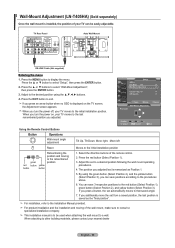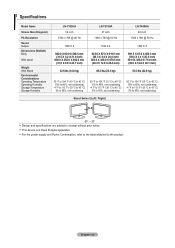Samsung LN-T375HA Support Question
Find answers below for this question about Samsung LN-T375HA.Need a Samsung LN-T375HA manual? We have 4 online manuals for this item!
Question posted by glengalloway on July 24th, 2011
Ln T375ha - I Use Info Button, 'next' Doesnt Work. Is There A Firmware Update?
The person who posted this question about this Samsung product did not include a detailed explanation. Please use the "Request More Information" button to the right if more details would help you to answer this question.
Current Answers
Related Samsung LN-T375HA Manual Pages
Samsung Knowledge Base Results
We have determined that the information below may contain an answer to this question. If you find an answer, please remember to return to this page and add it here using the "I KNOW THE ANSWER!" button above. It's that easy to earn points!-
General Support
... models affected and the available firmware update: T-JM26AUS0 (Attachment Version 2025) LN-T2342HX LN-T2642HX T-BP26AUS (Attachment Version 2024) LN-T2353HX LN-T2354HX LN-T2653HX T-SC37AUSC (Attachment Version 1031) LN-T2332HX LN-T2632HX LN-T3232HX LN-T3732HX LN-T325HA LN-T375HA Samsung has released a firmware update that you install this firmware update on your model and serial numbers... -
General Support
..., you can be updated using a USB Flash drive. Click one available you power on your player depending on the player it will look for step by step instructions. Update Instructions - How Do I Check The Firmware Version Currently Installed On My Player? If your player is equipped with a working internet connection to update your model. Related... -
General Support
...used by retailers who want to demonstrate functions to customers, and then want to press the INFO button on the front panel...LN, HL, PN or TXT series) and your TV keeps returning to the Dynamic mode, it means that the TV is no longer in Shop Mode or Store Demo Mode: Press the INFO button... the Menu button on the TV ( not on your settings. If the first method does not work , please ...
Similar Questions
Can Software Be Upgraded With Bluetooth On Samsungln-t375ha Tv?
How can I add bluetooth?
How can I add bluetooth?
(Posted by donmorganmorgan7 7 years ago)
Lcd - Le40m87bd - Le40m87bdx/xec Firmware Update ??
is er een update voor LCD - LE40M87BD - LE40M87BDX/XEC firmware update ??
is er een update voor LCD - LE40M87BD - LE40M87BDX/XEC firmware update ??
(Posted by constantenia 8 years ago)
How Do I Perform A Firmware Update On My Samsung Un55d6003sfxza?
I can't connect to the internet with my TV and I think I need to do a firmware update however I can'...
I can't connect to the internet with my TV and I think I need to do a firmware update however I can'...
(Posted by onthespotsb 9 years ago)
Deseo Conocer El Manual Ojala En Espanol Para El Tv Samsung Lnt375hax/xaa
(Posted by ldbolivar 10 years ago)