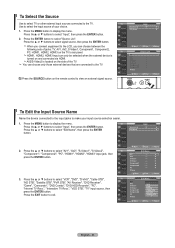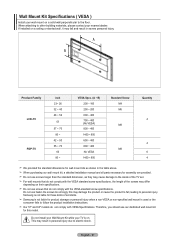Samsung LN-T375HA Support Question
Find answers below for this question about Samsung LN-T375HA.Need a Samsung LN-T375HA manual? We have 4 online manuals for this item!
Question posted by tangibleone2000 on January 21st, 2014
What Size Screws Do I Need To Mount The Tv On A Stand
The person who posted this question about this Samsung product did not include a detailed explanation. Please use the "Request More Information" button to the right if more details would help you to answer this question.
Current Answers
Related Samsung LN-T375HA Manual Pages
Samsung Knowledge Base Results
We have determined that the information below may contain an answer to this question. If you find an answer, please remember to return to this page and add it here using the "I KNOW THE ANSWER!" button above. It's that easy to earn points!-
General Support
... the Accessories page, click HERE now. In the Select Product drop down appears. VESA Mounts All 2008 LN series and 2007 LN-T series Samsung LCD TVs, except for it elsewhere on -line Accessories pages. To find it . VESA Mount Size For information on the wall or elsewhere should be included with the... -
General Support
... user's manual for the exact size or mount recommended for VESA mounts purchased from Samsung, the screws you need to attach the wall mount to the TV and the wall mount to 26 inch LCD TVs is 200 millimeters by 100 millimeters. 2008 LNxxA Series and 2007 LN-T Series LCD TVs LN and LN-T series VESA wall mount specifications are below , to the... -
General Support
... 2, Widefit, and JustScan (1:1 pixel mapping). Press the Exit button on your TV, JustScan may need to change the screen size and correct the problem. Size (Picture Size) or Aspect button. For exact information about changing the picture size on your remote to select the size you should set top box or receiver for a section titled Changing the...
Similar Questions
Can Software Be Upgraded With Bluetooth On Samsungln-t375ha Tv?
How can I add bluetooth?
How can I add bluetooth?
(Posted by donmorganmorgan7 7 years ago)
Whats Size Screw Hold The Tv Stand For Samsung 8000 Series Lcd
(Posted by ivspo 9 years ago)
Deseo Conocer El Manual Ojala En Espanol Para El Tv Samsung Lnt375hax/xaa
(Posted by ldbolivar 10 years ago)