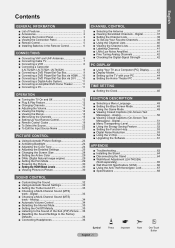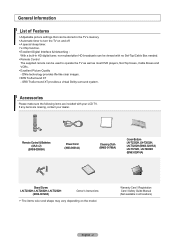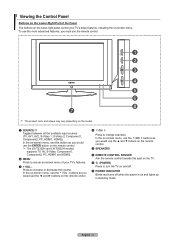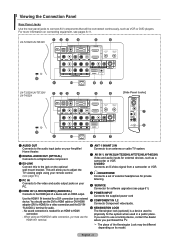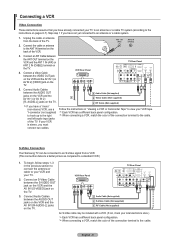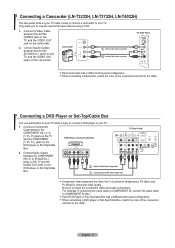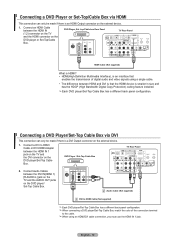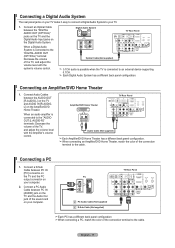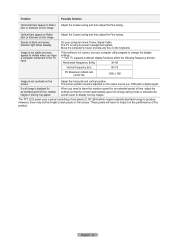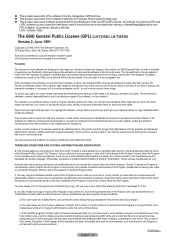Samsung LN-T3732H Support Question
Find answers below for this question about Samsung LN-T3732H - 37" LCD TV.Need a Samsung LN-T3732H manual? We have 2 online manuals for this item!
Question posted by raultrevino70 on January 9th, 2013
I Need To Know How Much My Tv Weighs To Buy A Wall Mount For It Thanks
The person who posted this question about this Samsung product did not include a detailed explanation. Please use the "Request More Information" button to the right if more details would help you to answer this question.
Current Answers
Related Samsung LN-T3732H Manual Pages
Samsung Knowledge Base Results
We have determined that the information below may contain an answer to this question. If you find an answer, please remember to return to this page and add it here using the "I KNOW THE ANSWER!" button above. It's that easy to earn points!-
General Support
... or 75 mm by 100 millimeters. 2008 LNxxA Series and 2007 LN-T Series LCD TVs LN and LN-T series VESA wall mount specifications are below, to the wall, and all other manufacturers. Screws If you need to attach the wall mount to the TV and the wall mount to the right Note 1 : 57 inch Samsung LCD TVs are not VESA compatible. What Is The VESA... -
How To Find Your Model And Serial Number SAMSUNG
... place will have your TV is easier to access, has larger text than the one on the back, and should still be a smaller sticker located on it . This sticker is wall mounted. 15190. How To ...power consumption, date of the TV and will be visible even if your model and serial number located in two places on the right side. Product : Televisions > DLP TV 15510. How To Use Film ... -
How to Attach the Monitor Stand of your TOC (Touch of Color) Monitor SAMSUNG
...know about your Monitor Stand and Monitor 1. If you ever need to Attach the Monitor Stand of your TOC (Touch of your monitor and turn it cannot be wall mounted. very dissatisfied very satisfied Q2. How to replace your monitor and apply even backward pressure. 3. The monitor stand for the wall mount...T220HD and are looking for a wall mount please go to Samsungparts.com ...
Similar Questions
Wall Mount.
on the wall mount, what is the minimum and maximum space between the actual brackets that mount onto...
on the wall mount, what is the minimum and maximum space between the actual brackets that mount onto...
(Posted by jamesbainjr 2 years ago)
What Wall Mount Brackets Can Be Used With This Television?
(Posted by ohrinerj 12 years ago)
M Screen Broke
how much will it cost to put a new screen on this exact tv
how much will it cost to put a new screen on this exact tv
(Posted by aliviah1 13 years ago)
I Want To Connect My 13' Macbook To My Tv So I Can Watch Youtube On My Tv
(Posted by vledesma 14 years ago)