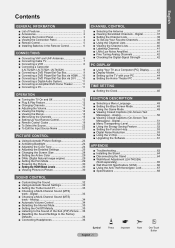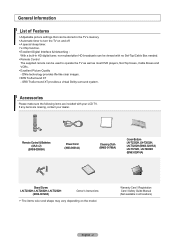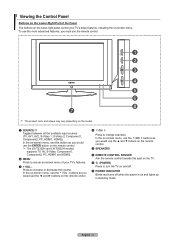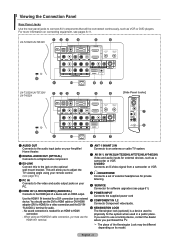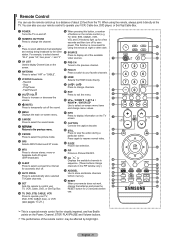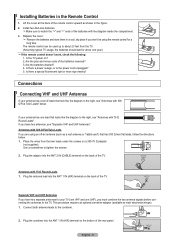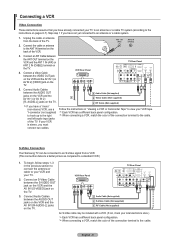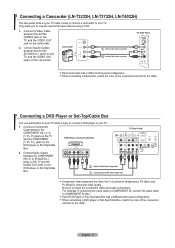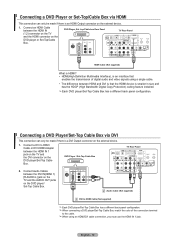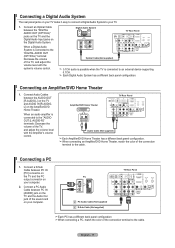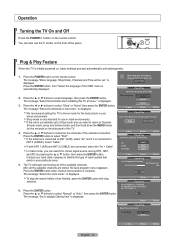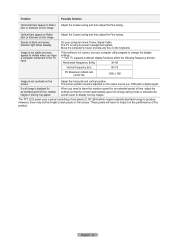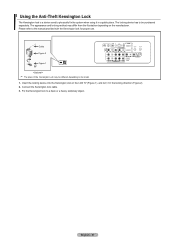Samsung LN-T3732H Support Question
Find answers below for this question about Samsung LN-T3732H - 37" LCD TV.Need a Samsung LN-T3732H manual? We have 2 online manuals for this item!
Question posted by aliviah1 on November 12th, 2010
M Screen Broke
how much will it cost to put a new screen on this exact tv
Current Answers
Related Samsung LN-T3732H Manual Pages
Samsung Knowledge Base Results
We have determined that the information below may contain an answer to this question. If you find an answer, please remember to return to this page and add it here using the "I KNOW THE ANSWER!" button above. It's that easy to earn points!-
General Support
... twenty minutes. If, for example, you change the image on your screen periodically. Make sure you have black bars, black borders, etc. Reducing the brightness and contrast of time, you have your TV set up your LCD TV for more than Plasma TVs, LCD TVs are still subject to leave your PC unattended for long periods... -
General Support
..., and then click Control Panel window, under Appearance and Personalization, click Adjust Screen Resolution. If your Samsung TV. This means that has a mini-stereo jack next to it to the optimum resolution and/or optimum refresh rate (vertical frequency) for your LCD TV should be accessed through the Control Panel. To use the HDMI... -
How To Get Your TV Out Of Shop Mode SAMSUNG
... we can improve the content. If no longer in Shop Mode. For LCD TVs Manufactured in 2007 - 2008 Confirm Your TV Is In Shop Mode To confirm your remote again to press the INFO button on the side panel of your TV on your TV. Were you TV is in Shop Mode, follow these steps: Turn your...
Similar Questions
I Need To Know How Much My Tv Weighs To Buy A Wall Mount For It Thanks
(Posted by raultrevino70 11 years ago)
I Have A Samsung 40inch Lcd Tv. I Have Sound, But No Picture. What's Wrong?
i have a samsung 40inch lcd tv model number ln40d550k1fxza. my 2 year old son recently sprayed half ...
i have a samsung 40inch lcd tv model number ln40d550k1fxza. my 2 year old son recently sprayed half ...
(Posted by goinamanda 11 years ago)
Volume On Samsung Lcd Tv Keeps Going To Zero. Sound Bar Shows On The Screen And
Volume on Samsung LCD tv keeps going to zero. Sound bar shows on the screen and is set at 0 - remo...
Volume on Samsung LCD tv keeps going to zero. Sound bar shows on the screen and is set at 0 - remo...
(Posted by cwainwright 12 years ago)
I Want To Connect My 13' Macbook To My Tv So I Can Watch Youtube On My Tv
(Posted by vledesma 14 years ago)