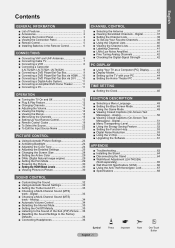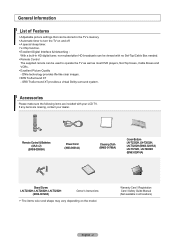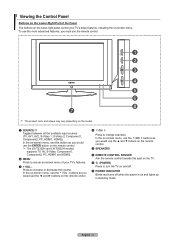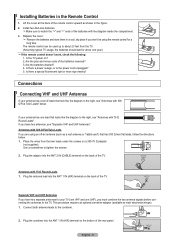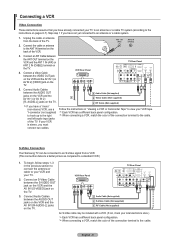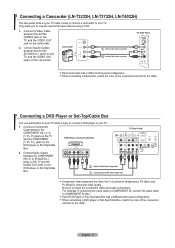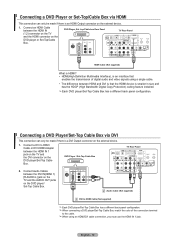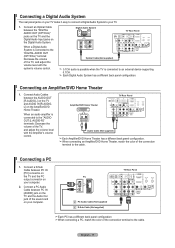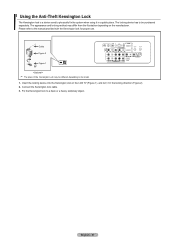Samsung LN-T3732H Support Question
Find answers below for this question about Samsung LN-T3732H - 37" LCD TV.Need a Samsung LN-T3732H manual? We have 2 online manuals for this item!
Question posted by pampettis on November 26th, 2013
How To Insert Stand Base Into Tv
The person who posted this question about this Samsung product did not include a detailed explanation. Please use the "Request More Information" button to the right if more details would help you to answer this question.
Current Answers
Answer #1: Posted by TommyKervz on November 26th, 2013 8:22 PM
Greetings. Page 3 of the User Manual(ENGLISH) on the link below has cross refference to Stand Installation directions.
Related Samsung LN-T3732H Manual Pages
Samsung Knowledge Base Results
We have determined that the information below may contain an answer to this question. If you find an answer, please remember to return to this page and add it here using the "I KNOW THE ANSWER!" button above. It's that easy to earn points!-
General Support
... do not support DVI to the DVI audio input on HDMI input you can use that input as an HDMI/DVI input. 2007 LN-T If you have a 2008 LCD TV and it has multiple HDMI inputs you can use the HDMI 2 as a HDMI/DVI input and connect the your computer's DVI video... -
General Support
...If you have a 2007 Samsung DLP, LCD, or Plasma TV with an HDMI out jack, you will not be accessed through the Control Panel. HDMI to HDMI (2007 or Newer Models...Note: 2008 models include LN series LCD TVs, HL series DLP TVs, PN and FP-T Plasma TVs and TX-T SlimFit TVs. 2007 models include LN-T series LCD TVs, HP-T and FP-T Plasma TVs, HL-T DLP TVs, and TX-T SlimFit TVs. They are off.... -
General Support
... frame B, and then inserting it between the two, making a fluid transition from top to the next. The following Samsung LCD TVs have Auto Motion Plus: 2009 Models with LED backlighting have Auto Motion Plus: LN-T4071F LN-T4671F LN-T5271F The following Samsung LCD TVs have LED Motion Plus: LN-T4081F LN-T4681F LN-T5281F LN-T5781F LED Motion Plus...
Similar Questions
Samsung Ln26a450c1d Base Tv Stand Pedestal Screw Sizes
Samsung Ln26a450c1d Base Tv Stand Pedestal Screw Sizes
Samsung Ln26a450c1d Base Tv Stand Pedestal Screw Sizes
(Posted by joehawthorn 2 years ago)
How Do I Disassemble My Stand Base From Tv
I want to hang it on the wall but I cant disassemble the stand base
I want to hang it on the wall but I cant disassemble the stand base
(Posted by tellis739 11 years ago)
I Need To Know How Much My Tv Weighs To Buy A Wall Mount For It Thanks
(Posted by raultrevino70 11 years ago)
M Screen Broke
how much will it cost to put a new screen on this exact tv
how much will it cost to put a new screen on this exact tv
(Posted by aliviah1 13 years ago)
I Want To Connect My 13' Macbook To My Tv So I Can Watch Youtube On My Tv
(Posted by vledesma 14 years ago)