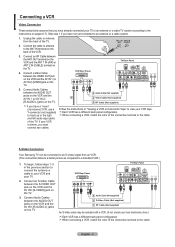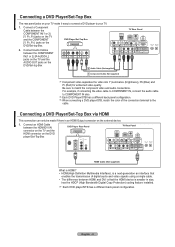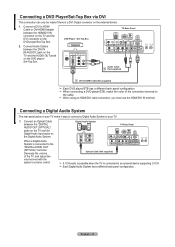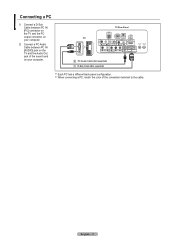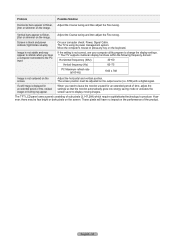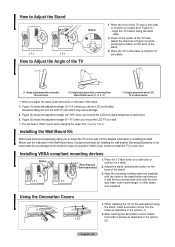Samsung LN-T1953H Support Question
Find answers below for this question about Samsung LN-T1953H - 19" LCD TV.Need a Samsung LN-T1953H manual? We have 4 online manuals for this item!
Question posted by msiddiquess on June 1st, 2015
How To Convert This Lcd To Pal
The person who posted this question about this Samsung product did not include a detailed explanation. Please use the "Request More Information" button to the right if more details would help you to answer this question.
Current Answers
Answer #2: Posted by hzplj9 on June 2nd, 2015 2:52 PM
For digital/Analogue TV broadcasts the TV will be configured for the country you purchased it in. For all other inputs it is not an issue. I have attached a link to your TV at Samsung.
http://downloadcenter.samsung.com/content/UM/201104/20110426133946684/BN68-01184A-00L02-110426.pdf
Related Samsung LN-T1953H Manual Pages
Samsung Knowledge Base Results
We have determined that the information below may contain an answer to this question. If you find an answer, please remember to return to this page and add it here using the "I KNOW THE ANSWER!" button above. It's that easy to earn points!-
General Support
... on the device. 2008 Samsung TV's With Anynet+ The following 2008 Samsung TV's have Anynet+: LCD All 9 Series LCD TVs (LNxxA950) 8 Series LCD TVs (LNxxA850, LNxxA860) 7 Series LCD TVs (LNxxA750) Most of the 6 Series LCD TVs (LNxxA650, LNxxA630) excluding the 19" and 22" models of the 5 Series LCD TVs (LNxxA550, LNxxA540, LNxxA530) of the 4 Series LCD TVs (LNxxA450) excluding the 19", 22", and 26... -
General Support
... 2 as a HDMI/DVI input and connect the your computer's DVI video output jack. Samsung TVs built before 2007 have a 2007 Samsung LCD TV you have a combined HDMI/DVI input jack. All models built before 2007 (LN-S series, LN-R series, LT-P series, etc.) has a DVI input for a computer. You cannot use the HDMI... -
General Support
... You may need to adjust the Windows volume control on the front panel of a standard PC Video input jack, a DVI-D input...: TV display on, laptop display off , laptop display on your laptop. Connecting Your TV to Your Laptop If you connect your TV to DVI-D converters are...laptop, the F5, F7, or F9 key. The TV should press often has the words LCD/CRT on . The F key you may also need...
Similar Questions
What Screws Need Removed To Get The Back Off Samsung Lnt1953h Tv
(Posted by beki2supers 9 years ago)
I Have A Samsung 40inch Lcd Tv. I Have Sound, But No Picture. What's Wrong?
i have a samsung 40inch lcd tv model number ln40d550k1fxza. my 2 year old son recently sprayed half ...
i have a samsung 40inch lcd tv model number ln40d550k1fxza. my 2 year old son recently sprayed half ...
(Posted by goinamanda 11 years ago)
Tv Power's On
THe TV powers on, but there is no picture or sound for at least 30-60 minutes. Why?
THe TV powers on, but there is no picture or sound for at least 30-60 minutes. Why?
(Posted by brnd12 12 years ago)
I Have Samsung Ln40a530p1f 40' Lcd Tv. Last Week It Started Turning On And Off
I have Samsung LN40A530P1F 40 LCD TV. Last week it started turning on and off on its own. Tried unpl...
I have Samsung LN40A530P1F 40 LCD TV. Last week it started turning on and off on its own. Tried unpl...
(Posted by goodney 12 years ago)