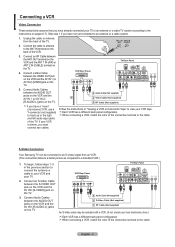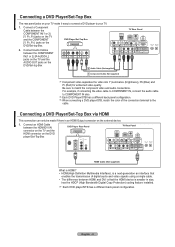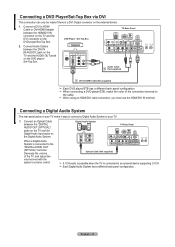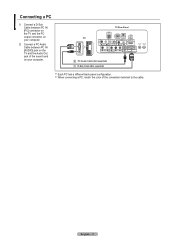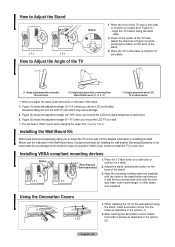Samsung LN-T1953H Support Question
Find answers below for this question about Samsung LN-T1953H - 19" LCD TV.Need a Samsung LN-T1953H manual? We have 4 online manuals for this item!
Question posted by beki2supers on August 31st, 2014
What Screws Need Removed To Get The Back Off Samsung Lnt1953h Tv
The person who posted this question about this Samsung product did not include a detailed explanation. Please use the "Request More Information" button to the right if more details would help you to answer this question.
Current Answers
Related Samsung LN-T1953H Manual Pages
Samsung Knowledge Base Results
We have determined that the information below may contain an answer to this question. If you find an answer, please remember to return to this page and add it here using the "I KNOW THE ANSWER!" button above. It's that easy to earn points!-
General Support
...appears. After you do not have a 2007 Samsung TV (LN-T series), or a 2008 or 2009 Samsung TV (LNxx A or LNxx B ) and your TV for about seven seconds. It is displayed on ...TV does not have a side panel, press the button on the front panel. Removing Your TV from Shop Mode, hold the Method 3 Change your TV does not have a side panel, press the Volume button on the front panel... -
General Support
...newer models, an HDMI jack (for its back panel. Samsung LCD and DLP TVs are using either too large or too small, most likely you need to it has three, you switch the source...2008 models include LN series LCD TVs, HL series DLP TVs, PN and FP-T Plasma TVs and TX-T SlimFit TVs. 2007 models include LN-T series LCD TVs, HP-T and FP-T Plasma TVs, HL-T DLP TVs, and TX-T SlimFit TVs. You do not... -
General Support
... second or third method. After you have removed your TV from Shop Mode or Store Demo Mode, follow these steps: Press the Volume button on the side panel of settings appears. There are holding the ... Samsung TV (LN, HL, PN or TXT series) and your TV keeps returning to the Dynamic mode, it means that the TV is in the same manner: Pressing and holding the Menu button on your TV for additional...
Similar Questions
Size Of The 4 Screws Needed To Attach Stand To Tv
The movers lost the screws to our Samsung TV and I want to pick up at hardware store. what size are ...
The movers lost the screws to our Samsung TV and I want to pick up at hardware store. what size are ...
(Posted by stewartbl0323 2 years ago)
Screw Sizes For Samsung Tv Model Ln40a630 M1f
What I am needing are the screw sizes for the TV listed above as follows: A) screws that attach the ...
What I am needing are the screw sizes for the TV listed above as follows: A) screws that attach the ...
(Posted by jvwkm 8 years ago)
Universal Remote Code For Samsung Lnt1953h
(Posted by irobins2 10 years ago)
Tv Power's On
THe TV powers on, but there is no picture or sound for at least 30-60 minutes. Why?
THe TV powers on, but there is no picture or sound for at least 30-60 minutes. Why?
(Posted by brnd12 11 years ago)