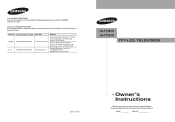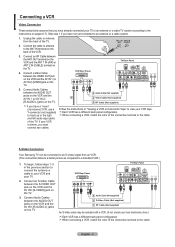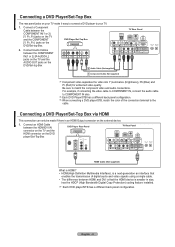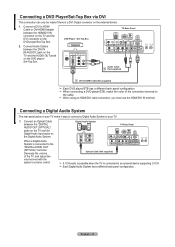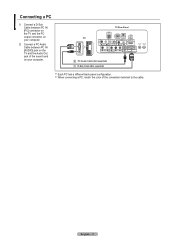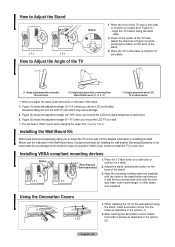Samsung LN-T1953H Support Question
Find answers below for this question about Samsung LN-T1953H - 19" LCD TV.Need a Samsung LN-T1953H manual? We have 4 online manuals for this item!
Question posted by aatif on January 19th, 2012
Ln-t1953h Lcd Hdtv Software?
Current Answers
Answer #1: Posted by TVDan on January 19th, 2012 2:37 PM
1. Press “Menu” button on the remote controller.
2. Go to “Setup” and “Function Help” menu.
3. Highlight “On” option and press “Info” button.
on the screen the version will appear. the last version was updated in 2008. this was for an issue with the volume level of head phones when first turned on. The Samsung support/down load section of their website shows no new updates for this model. http://www.samsung.com/us/support/downloads/lcd-tv/LNT1953HX/XAA
TV Dan
Related Samsung LN-T1953H Manual Pages
Samsung Knowledge Base Results
We have determined that the information below may contain an answer to this question. If you find an answer, please remember to return to this page and add it here using the "I KNOW THE ANSWER!" button above. It's that easy to earn points!-
General Support
... ending in 530, 540, 550, 650, or 750 Model numbers ending in 330, 450, 451 2007 Models (LN-T) All 2007 LN-T Samsung LCD TVs have a JustScan function built in. You can access the JustScan function through LN-T LCD TVs. However, this version is available in the On Screen Menu or by HD input and HD picture... -
General Support
..., 540, 550, 650, 750, 850, 860, and 950 (with the exception of 2007 LN-T LCD TVs, click here . However, all LN-S series Samsung LCD TVs accept a 1080 (interlaced) television signal. None of the 2005 LN-R, 2004 LT-P, or earlier Samsung LCD TVs accept a 1080p television Note: For the information about the display resolutions of any model under 32 inches... -
General Support
... LN-S Series LN-S4095D LN-S4695D LN-S3296D LN-S4096D LN-S4696D LN-S5296D LN-S5797D The LN-S series LCD TVs listed i (interlaced) format. Which Current Samsung LCD TVs Have A Resolution Of 1920x1080? The following current Samsung LCD TVs have a resolution of 1920x1080 (1080p): 2009 LNxxB Series All 7 Series models LNxxB750 6 Series models LNxxB650, LNxx640, LNxx630, LNxx610 Excluding the 19...
Similar Questions
how do i take out of standby mode so ican turn on and off tv
I have a 2007 Samsung LN-325HA LCD TV - Will universal brackets fit or do I have to order special br...
when i inserted my usb into the t.v. its not working & its asking for a driver? where how can i ...
THe TV powers on, but there is no picture or sound for at least 30-60 minutes. Why?
Yes please tell me if there s a sw usb ugrade for my samsung LN-T4053H,iF so where do I go to downlo...