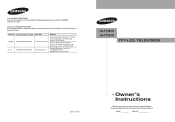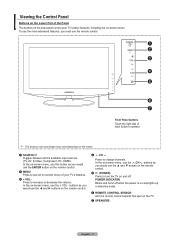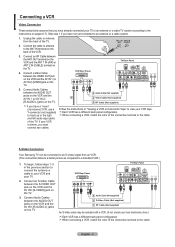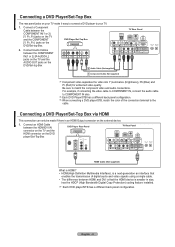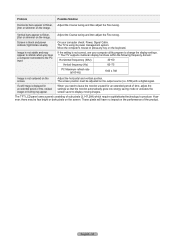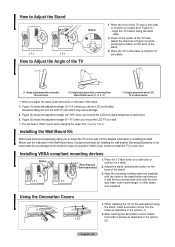Samsung LN-T1953H Support Question
Find answers below for this question about Samsung LN-T1953H - 19" LCD TV.Need a Samsung LN-T1953H manual? We have 4 online manuals for this item!
Question posted by howard423 on October 11th, 2011
Pricing
I was wondering what the MSRP was on the Samsung
LN-T1953Hx TV/Monitor
Current Answers
Related Samsung LN-T1953H Manual Pages
Samsung Knowledge Base Results
We have determined that the information below may contain an answer to this question. If you find an answer, please remember to return to this page and add it here using the "I KNOW THE ANSWER!" button above. It's that easy to earn points!-
Using Anynet+ SAMSUNG
LCD TV > Using Anynet+ LN-T4081F 2253. Product : Televisions > -
How To Label Inputs SAMSUNG
LCD TV > You may...will gray out the TV options. submit Please select answers for all the inputs that is connected to that the input has not been labeled. Product : Televisions > button and... the provided list. Then press Notes: four dashes "----"mean that input. LN-T1953HT Labeling your inputs Labeling your remote. Labeling the input "PC" Use... -
How-To Set Up Picture-In-Picture (PIP) SAMSUNG
How-To Set Up Picture-In-Picture (PIP) 2253. LN-T4081F 18895. How To Use Film Mode LCD TV > Using Anynet+ 15174. Product : Televisions >
Similar Questions
Ln T1953h Off Standby
how do i take out of standby mode so ican turn on and off tv
how do i take out of standby mode so ican turn on and off tv
(Posted by dbans26 8 years ago)
Tv Power's On
THe TV powers on, but there is no picture or sound for at least 30-60 minutes. Why?
THe TV powers on, but there is no picture or sound for at least 30-60 minutes. Why?
(Posted by brnd12 12 years ago)
Samsung 19' Lcd Tv Led 4003 Does Not Hook Up To Directv Box, Hdmi Won't Either
This is the most frustrating thing about best buy...inept works is bad enough, inept workers who lie...
This is the most frustrating thing about best buy...inept works is bad enough, inept workers who lie...
(Posted by sabelpiano 12 years ago)