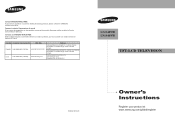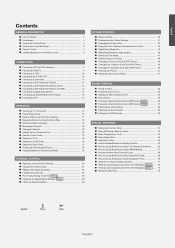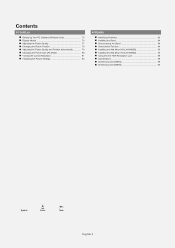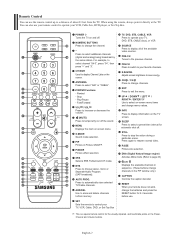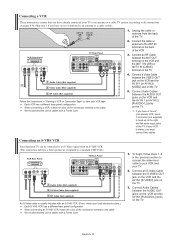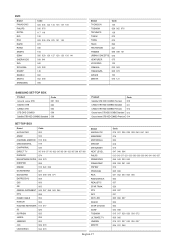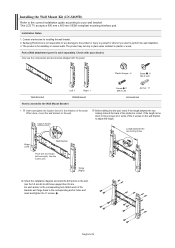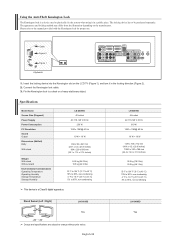Samsung LN-S4695D Support Question
Find answers below for this question about Samsung LN-S4695D - 46" LCD TV.Need a Samsung LN-S4695D manual? We have 2 online manuals for this item!
Question posted by saltore on January 7th, 2014
My Samsung Lnr408dx Has Snow , With The Picture Barely Visible In The Backgroun
The person who posted this question about this Samsung product did not include a detailed explanation. Please use the "Request More Information" button to the right if more details would help you to answer this question.
Current Answers
Related Samsung LN-S4695D Manual Pages
Samsung Knowledge Base Results
We have determined that the information below may contain an answer to this question. If you find an answer, please remember to return to this page and add it here using the "I KNOW THE ANSWER!" button above. It's that easy to earn points!-
General Support
... service process. If your LN46A750 or LN52A750 is visible in dark rooms at specific viewing angles and distances. See the examples below. My LCD TV Has The Halo Effect The Halo Effect occurs on LN46A750 and LN52A750 LCD TVs and is caused by the reflection of the picture off the top, bottom, left, or right... -
General Support
... connect the your computers audio to HDMI cable. 2006 And Earlier No Samsung LCD TV built before 2007, however, have a 2008 LCD TV and it has multiple HDMI inputs you have a combined HDMI/DVI input jack. All models built before 2007 (LN-S series, LN-R series, LT-P series, etc.) has a DVI input for a computer. Do Your... -
How To Get Your TV Out Of Shop Mode SAMSUNG
...the TV will flash a message box that says "Store Demo" For LCD TVs Manufactured in 2007 - 2008 Confirm Your TV Is In Shop Mode To confirm your TV is displayed on the side panel of your TV has... no longer in shop mode. submit Please select answers for about seven seconds. See if the Picture Mode setting is no , please tell us why so we can improve the content. Press the...
Similar Questions
Poor Picture Quality On Samsung 52' Lcd Tv Model Ln52a630m1f
I replaced the power board and T'Com board, now the picture quality is poor.
I replaced the power board and T'Com board, now the picture quality is poor.
(Posted by Taino4444 8 years ago)
Need A Parts List For A Samsung 46' Lcd Tv Model: Ln46c630k1f
Need to replace the IR sensor board.
Need to replace the IR sensor board.
(Posted by dnorman8816 10 years ago)
I Have A Samsung 40inch Lcd Tv. I Have Sound, But No Picture. What's Wrong?
i have a samsung 40inch lcd tv model number ln40d550k1fxza. my 2 year old son recently sprayed half ...
i have a samsung 40inch lcd tv model number ln40d550k1fxza. my 2 year old son recently sprayed half ...
(Posted by goinamanda 11 years ago)
Samsung 46 Lcd Tv Wont Stop Scanning Channels.
I have a samsung LN46A580P6FXZA tv. When i turn the tv on, within a few minutes it starts scanning a...
I have a samsung LN46A580P6FXZA tv. When i turn the tv on, within a few minutes it starts scanning a...
(Posted by fharjer 11 years ago)
Snow
I have samsung LNS4695DX TV (~3 yrs old). It just started to have snow within pictures.
I have samsung LNS4695DX TV (~3 yrs old). It just started to have snow within pictures.
(Posted by ravidoshisc 14 years ago)