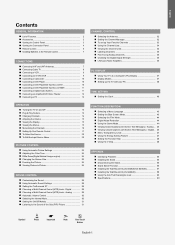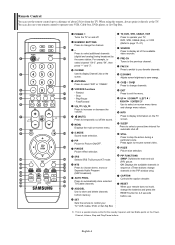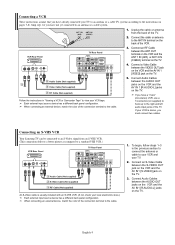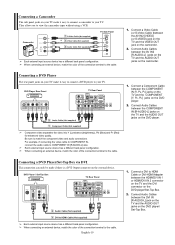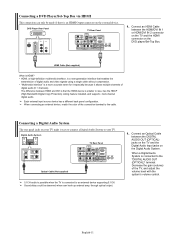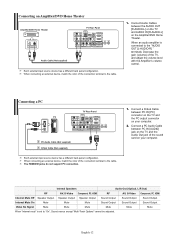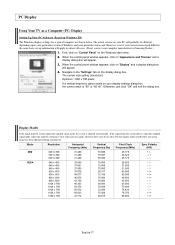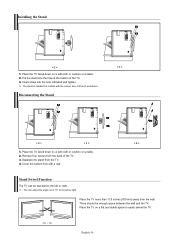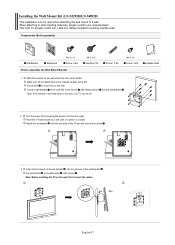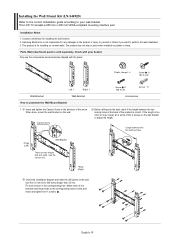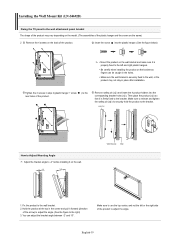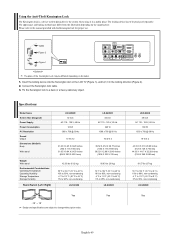Samsung LN-S4692D Support Question
Find answers below for this question about Samsung LN-S4692D - 46" LCD TV.Need a Samsung LN-S4692D manual? We have 2 online manuals for this item!
Question posted by krt91greg37 on March 19th, 2014
What Size Screws Do You Use To Mount A 55 Samsung Series Tv
The person who posted this question about this Samsung product did not include a detailed explanation. Please use the "Request More Information" button to the right if more details would help you to answer this question.
Current Answers
Related Samsung LN-S4692D Manual Pages
Samsung Knowledge Base Results
We have determined that the information below may contain an answer to this question. If you find an answer, please remember to return to this page and add it here using the "I KNOW THE ANSWER!" button above. It's that easy to earn points!-
General Support
... computers running Windows 98, 2000, ME, XP, and Vista. Adjusting the Size of your Samsung TV. Control Panel. In the Screen resolution area, move the slider to accept the new resolution. Click Yes. The Optimum Resolution for your LCD TV should be used . In the dialog box that automatically adjusts the computer video signal the... -
General Support
... Step 2 instead of the page under Search By, type wall or mount into your LCD TV, click HERE. VESA Mounts All 2008 LN series and 2007 LN-T series Samsung LCD TVs, except for some Samsung Plasma and LCD TVs on Samsung's on -line retailer. VESA Mount Size For information on the VESA mount size for your favorite search engine for it elsewhere on the... -
General Support
... Mounts You can use a ruler with a metric scale to go . However, you should hold true for 23 to 26 inch LCD TVs is 200 millimeters by 2006 LN-S Series A table containing most of the LCDs listed above has an available wall mount, click here to measure the distance between the screw holes and identify the correct VESA mount size...
Similar Questions
What Size Screws Are Needed To Attach Tv Stand To Samsung Tv
(Posted by lorideeh 10 years ago)
What Size Screws To Connect A Samsung Tv To The Stand
(Posted by Nijessfo 10 years ago)
What Size Screws For Samsung 55 Led Stand
(Posted by puzahhs 10 years ago)
I Am Trying To Determine Screw Size For 4 Screws Used To Attach Tv To Stand.
(Posted by jimmyhebert 11 years ago)