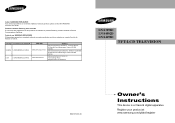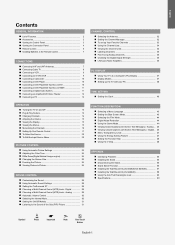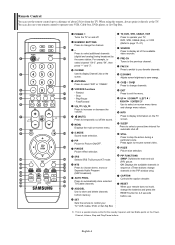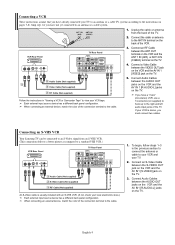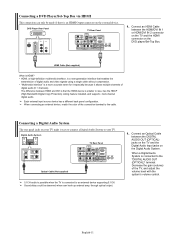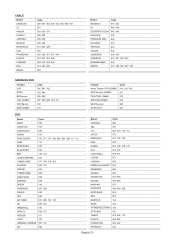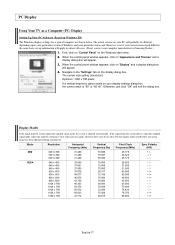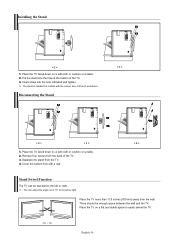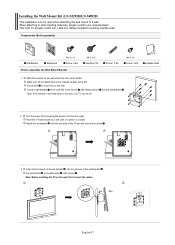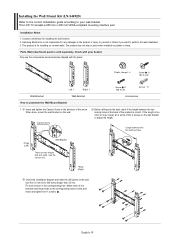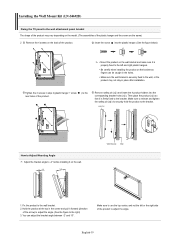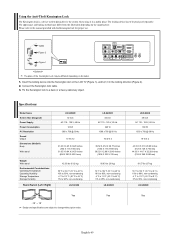Samsung LN-S4692D Support Question
Find answers below for this question about Samsung LN-S4692D - 46" LCD TV.Need a Samsung LN-S4692D manual? We have 2 online manuals for this item!
Question posted by Jikokai on July 31st, 2014
What Size Screws For Samsung Wall Mount 2008 40 Inch
The person who posted this question about this Samsung product did not include a detailed explanation. Please use the "Request More Information" button to the right if more details would help you to answer this question.
Current Answers
Related Samsung LN-S4692D Manual Pages
Samsung Knowledge Base Results
We have determined that the information below may contain an answer to this question. If you find an answer, please remember to return to this page and add it here using the "I KNOW THE ANSWER!" button above. It's that easy to earn points!-
General Support
... J&J International website, follow these models are VESA wall mount or arm mount compatible. VESA Mounts All 2008 LN series and 2007 LN-T series Samsung LCD TVs, except for these steps to find the wall mount for attaching the wall mount or arm mount to your browser to the J&J website. Dedicated wall kits for the 57 inch models, are available at J&J, you may... -
General Support
... Component 2 input cannot accept a composite signal. You can use that side input. Some TVs have connected the cables to come in properly. If you have a 2008 or 2009 Samsung LCD TV, and you have connected composite AV cables (red, white, and yellow) and you see a black and white image, you have a composite AV input... -
General Support
...29 inch LCD TVs is below , to the right Note 1 : 57 inch Samsung LCD TVs are below : Model Number VESA Mount Size LN-S1951W 100mm x 100mm LN-S1952W LN-S2338W 200mm x 100mm LN-S2352W LN-S2641D LN-S2651D LN-S2652D LN-S2738D LN-S3238D 200mm x 200mm LN-S3241D LN-S3251D LN-S3252D LN-S4051D LN-S4052D LN-S4092D LN-S4095D LN-S4096D LN-S4692D 600mm x 400mm LN-S4695D LN-S4696D LN-S5797D 700mm x 400mm Wall...
Similar Questions
What's The Size Of The 4 Screws To Mount My Lns 4692d, It's A Gift
(Posted by amdiazgalvez 9 years ago)
What Size Screws Do I Need For A 2009 Samsung Tv Stand
(Posted by leKalo 9 years ago)
What Size Screws Goes Into Base For 40 Inch Tv
(Posted by perma 9 years ago)
Will The Wmn1000c Ultra Thin Wall Mount Work With The Un55d6000s Samsung Tv?
(Posted by Gunny 12 years ago)