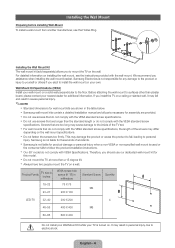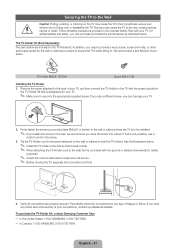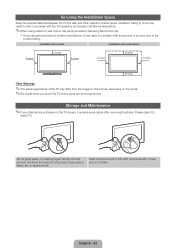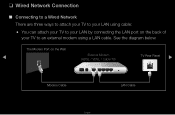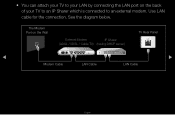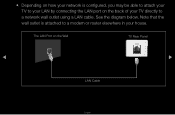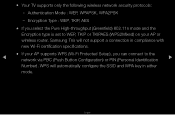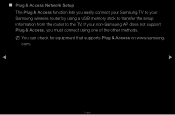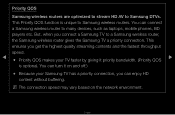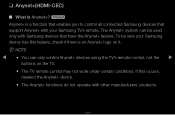Samsung UN55D6000SF Support Question
Find answers below for this question about Samsung UN55D6000SF.Need a Samsung UN55D6000SF manual? We have 4 online manuals for this item!
Question posted by Gunny on October 17th, 2011
Will The Wmn1000c Ultra Thin Wall Mount Work With The Un55d6000s Samsung Tv?
The person who posted this question about this Samsung product did not include a detailed explanation. Please use the "Request More Information" button to the right if more details would help you to answer this question.
Current Answers
Related Samsung UN55D6000SF Manual Pages
Samsung Knowledge Base Results
We have determined that the information below may contain an answer to this question. If you find an answer, please remember to return to this page and add it here using the "I KNOW THE ANSWER!" button above. It's that easy to earn points!-
General Support
... Samsung Parts.com website now. The Select Product drop down appears. The Select Model drop down appears. None of VESA wall mount manufacturers. Wall Mounts from J&J International If a wall mount for attaching the wall mount or arm mount to your TV is not available at SamsungParts.com. Click to go to see below. For information on the VESA... -
General Support
...-S4051D LN-S4052D LN-S4092D LN-S4095D LN-S4096D LN-S4692D 600mm x 400mm LN-S4695D LN-S4696D LN-S5797D 700mm x 400mm Wall Mounts Many of your TV. However, you purchase a VESA wall mount from other necessary parts, are VESA MIS-D, 100/75, C compliant. After the Samsung Parts website appears, enter the model number of... -
How To Find Your Model And Serial Number SAMSUNG
...Find Your Model And Serial Number Product : Televisions > How-to access, has larger text than the one on the right side of the TV and will be a smaller sticker located on... number, AC power consumption, date of manufacture, warnings, and UPC. This sticker is wall mounted. 11034. LCD TV STEP 1. If you are just looking for the model and serial number we recommend looking...
Similar Questions
Wall Mount.
on the wall mount, what is the minimum and maximum space between the actual brackets that mount onto...
on the wall mount, what is the minimum and maximum space between the actual brackets that mount onto...
(Posted by jamesbainjr 2 years ago)
Can I Connect Samsung Un55d6003sf Tv To A Hotspot?
Can I connect the Samsung UN55D6003SF TV to a hotspot from my cell phone?What all specifically, do I...
Can I connect the Samsung UN55D6003SF TV to a hotspot from my cell phone?What all specifically, do I...
(Posted by mo1crespo2020 3 years ago)
Color Wheel For My Samsung Un55d6000sf Tv
Where can I find a replacement color wheel for my Samsung UN55D6000sf tv?
Where can I find a replacement color wheel for my Samsung UN55D6000sf tv?
(Posted by Anonymous-157693 8 years ago)
For 55' Led Tv, I See Models Listed As Un55d6000sf, What Does Sf Mean?
(Posted by gregroth 12 years ago)