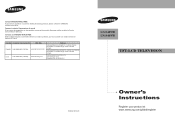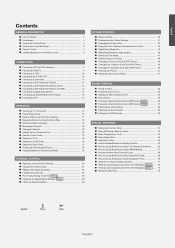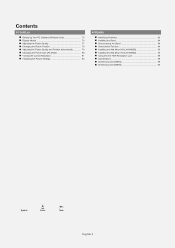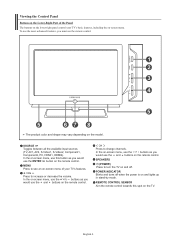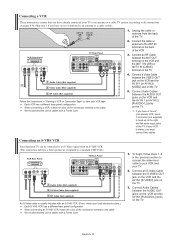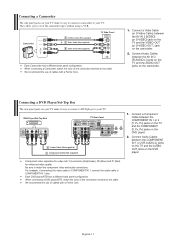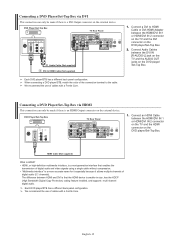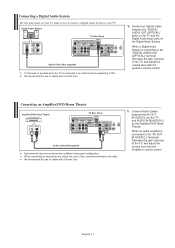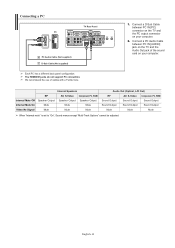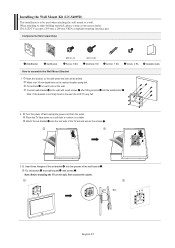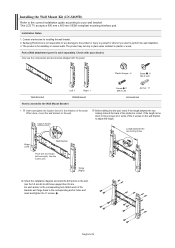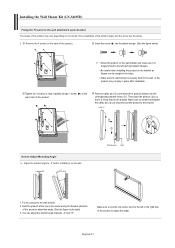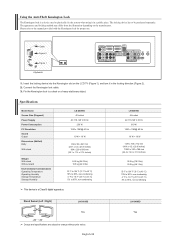Samsung LNS4095D Support Question
Find answers below for this question about Samsung LNS4095D - 40" LCD TV.Need a Samsung LNS4095D manual? We have 2 online manuals for this item!
Question posted by jerolynwideman on October 28th, 2011
I Am Trying To Use The Cc Feature, But It Is Not Highlighted, How Do 'i Enable
The person who posted this question about this Samsung product did not include a detailed explanation. Please use the "Request More Information" button to the right if more details would help you to answer this question.
Requests for more information
Request from TVDan on October 28th, 2011 10:53 PM
what input are you using (component, HDMI, etc)?
what input are you using (component, HDMI, etc)?
Current Answers
Related Samsung LNS4095D Manual Pages
Samsung Knowledge Base Results
We have determined that the information below may contain an answer to this question. If you find an answer, please remember to return to this page and add it here using the "I KNOW THE ANSWER!" button above. It's that easy to earn points!-
General Support
... next to exit from functioning. Press the right arrow button on your TV and DVD/VCR combo. When the Child Lock feature is equipped with a Child Lock feature. Press [Menu] to Press [Enter]. The DVD-VCR is enabled, it prevents the front panel buttons from the menu. I Can Only Operate The Unit With The Remote... -
General Support
... LCD TVs have Auto Motion Plus: LN-T4071F LN-T4671F LN-T5271F The following Samsung LCD TVs have LED Motion Plus: LN-T4081F LN-T4681F LN-T5281F LN-T5781F LED Motion Plus™ The following Samsung LCD TVs with... Motion Plus LED Motion Plus Auto Motion Plus was available on LED backlight LCD TVs. Using the Auto Motion Plus 120Hz processor, Auto Motion Plus increases the frame rate... -
General Support
.../ 104° Storage at high temperatures (above 40° Set your phone notifies you of battery ...increase the likelihood of the headset's many features. Using the ear hook Attach the supplied hook ... and encrypted wireless link between two Bluetooth enabled devices, such as your headset for ...loss or damage incurred in Active mode. Try connecting after charging is not supported. Press...
Similar Questions
What Is This Tv Worth In Good Used Condition? Samsung Ln40a330 - 40' Lcd Tv
What is this tv worth in good used condition? Samsung LN40A330 - 40" LCD TV
What is this tv worth in good used condition? Samsung LN40A330 - 40" LCD TV
(Posted by angelstrybos 3 years ago)
Samsung Model No. Ln-s40950
The subject TV has numerous horizontal white static type interference lines across the screen. I hav...
The subject TV has numerous horizontal white static type interference lines across the screen. I hav...
(Posted by dvanns44 4 years ago)
Replacement Base/stand
Have been looking for a replacement base/stand for this Model #LNS4095D Samsung 40" but having no lu...
Have been looking for a replacement base/stand for this Model #LNS4095D Samsung 40" but having no lu...
(Posted by vanceduo30 6 years ago)
Hdmi 2 Has No Sound But Has Picture,switched Cables And Devices
(Posted by berry279 10 years ago)
I Have Samsung Ln40a530p1f 40' Lcd Tv. Last Week It Started Turning On And Off
I have Samsung LN40A530P1F 40 LCD TV. Last week it started turning on and off on its own. Tried unpl...
I have Samsung LN40A530P1F 40 LCD TV. Last week it started turning on and off on its own. Tried unpl...
(Posted by goodney 12 years ago)