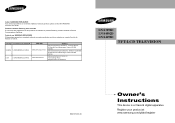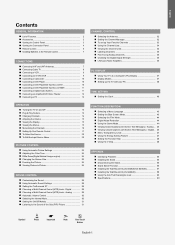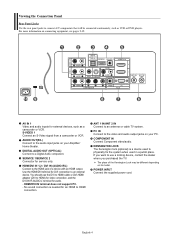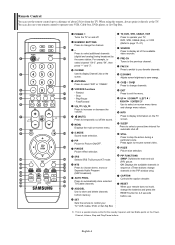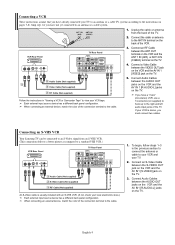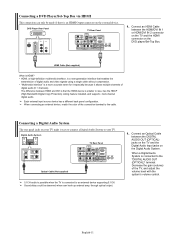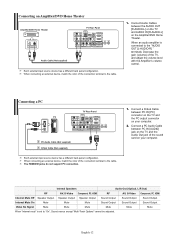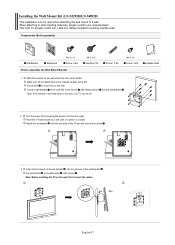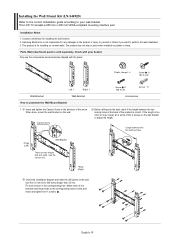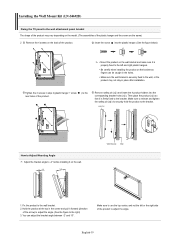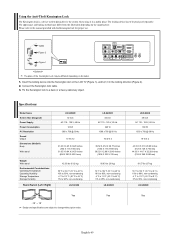Samsung LN-S3292D Support Question
Find answers below for this question about Samsung LN-S3292D.Need a Samsung LN-S3292D manual? We have 2 online manuals for this item!
Question posted by spfldcustomcolor on August 22nd, 2016
No Sound, No Picture
All of a sudden there was no sound and no picture. Where do I start to solve this problem?
Current Answers
Related Samsung LN-S3292D Manual Pages
Samsung Knowledge Base Results
We have determined that the information below may contain an answer to this question. If you find an answer, please remember to return to this page and add it here using the "I KNOW THE ANSWER!" button above. It's that easy to earn points!-
General Support
... if your picture and the TV is connected directly to the HTS or stereo and the set up as described above, you may be able to resolve the sound synch problem. for this can be synched by adjusting the sound synch function in the TV. and 9 p.m. In many setups, the television signal comes... -
General Support
... when you have your TV upgraded. and 9:00 p.m. The LCD TV tearing problem is actually a distorting wave or white line that moves up from the bottom&...problem: LN-T3242H LN-T4264H LN-T3253H LN-T4642H LN-T4042H LN-T5054H LN-T4053H LN-T5064H LN-T4254H If you call Samsung Customer Care at any day between 9:00 a.m. Please have one of the picture (see the illustration below). The following LN... -
How To Label Inputs SAMSUNG
... in some cases can help you to improve the picture quality from the provided list. How To Setup Pixel Shift Content Feedback Q1. LN-T1953HT Labeling your inputs Labeling your TV will scale ...;----"mean that you label an input "PC" very dissatisfied very satisfied Q2. Product : Televisions > To label the inputs on the left side of the Main Menu, and then press ENTER ...
Similar Questions
Samsung Un65c6500vfxza 65' Flat Panel Tv Reviews
(Posted by motox1us 10 years ago)
I Have Picture But No Sound What Is The Problem
my samsung plasma tv picture comes on but no sound if i turn the tv off and on for a few times somet...
my samsung plasma tv picture comes on but no sound if i turn the tv off and on for a few times somet...
(Posted by aghachi 11 years ago)
Samsung Flat Panel Turns Off And On Randomly
(Posted by woody7 11 years ago)
Have A Ln-s4096d.
TV is 5-6 years old. Worked perfectly until yesterday. Picture now has interferece. No clarity. Not ...
TV is 5-6 years old. Worked perfectly until yesterday. Picture now has interferece. No clarity. Not ...
(Posted by flytye06 12 years ago)
I Have The Samsung Ln32c540f2d Flat Screen Television. What Is The Vesa System
What is the vesa system that the Samsung LN32C540F2D uses? I want to buy a wall mount for it.
What is the vesa system that the Samsung LN32C540F2D uses? I want to buy a wall mount for it.
(Posted by sendme2cali 12 years ago)