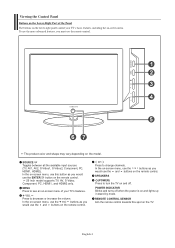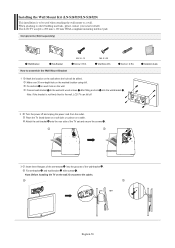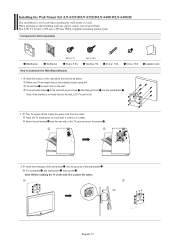Samsung LNS3251DX/XAA Support Question
Find answers below for this question about Samsung LNS3251DX/XAA.Need a Samsung LNS3251DX/XAA manual? We have 1 online manual for this item!
Question posted by sagebradey on September 25th, 2012
Screws For Bn96-02998a Tv Stand
No one seems to sell the bn9602998a samsung stand with screws. What screws to I use? Where may I find them? My tv is the ln3251dx/xaa
Current Answers
Related Samsung LNS3251DX/XAA Manual Pages
Samsung Knowledge Base Results
We have determined that the information below may contain an answer to this question. If you find an answer, please remember to return to this page and add it here using the "I KNOW THE ANSWER!" button above. It's that easy to earn points!-
How To Change The Lamp In Your DLP TV SAMSUNG
Checking Your TV Firmware Version 33658. How To Clean Fingerprints And Other Greasy Smudges Off Of Your TV Screen Unscrew the Lamp Cover Screws Using a screwdriver, unscrew the four screws holding the lamp cover in place. 33640. DLP TV STEP 4. Product : Televisions > -
How To Assemble The Ultra Slim Stand SAMSUNG
LED TV > How To Assemble The Ultra Slim Stand Product : Televisions > UN40B6000VF 5316. -
How To Attach The Stand To Your Photo Frame SAMSUNG
...'s authorized parts dealer at Samsungparts.com. When you set your photo frame in the vertical orientation, you use your photos using the photo frame rotation function. STEP 2. Things to know about your Photo Frame Stand If you ever need to replace your photo frame stand you can rotate your photo frame horizontally or vertically.
Similar Questions
Samsung Un65c6500vfxza 65' Flat Panel Tv Reviews
(Posted by motox1us 10 years ago)
Remote Control For Tv Samsung Lns3251dx/xaa
I am looking for remote control for this tv and how much will it cost and how to order
I am looking for remote control for this tv and how much will it cost and how to order
(Posted by lovllien 11 years ago)
I Am Trying To Determine Screw Size For 4 Screws Used To Attach Tv To Stand.
(Posted by jimmyhebert 11 years ago)
Need A Stand For Model Lns3251dx/
Xaa, Version Am01 And Serial #
Aeee3crl90ll4
AAA
AAA
(Posted by moonandstars 12 years ago)