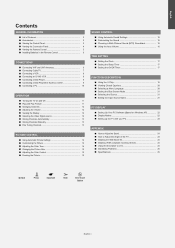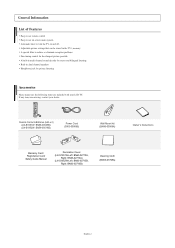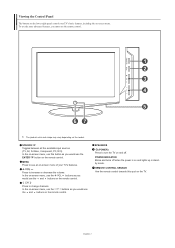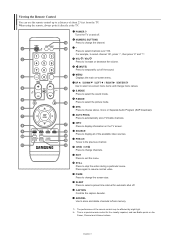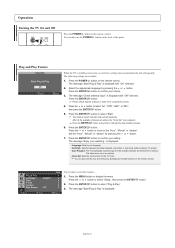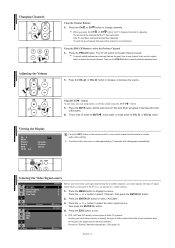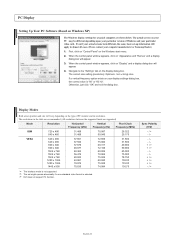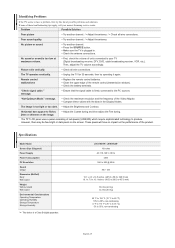Samsung LN-S1952W Support Question
Find answers below for this question about Samsung LN-S1952W.Need a Samsung LN-S1952W manual? We have 2 online manuals for this item!
Question posted by kknpa on October 16th, 2011
Tiny White Spots Appearing On Screen
The person who posted this question about this Samsung product did not include a detailed explanation. Please use the "Request More Information" button to the right if more details would help you to answer this question.
Requests for more information
Request from TVDan on October 16th, 2011 6:39 PM
you should take pictures and attach them. do these spots move when aspects are changed, do they show over the or under menu on-screen-display? are they always there, on all inputs?
you should take pictures and attach them. do these spots move when aspects are changed, do they show over the or under menu on-screen-display? are they always there, on all inputs?
Current Answers
Related Samsung LN-S1952W Manual Pages
Samsung Knowledge Base Results
We have determined that the information below may contain an answer to this question. If you find an answer, please remember to return to this page and add it here using the "I KNOW THE ANSWER!" button above. It's that easy to earn points!-
General Support
...It Right There are fragile and can only use the cloth to clean the screen. LCD, Plasma, and DLP screens in . Most Samsung TVs come with solvents such as possible. In some...clean the screen. To clean fingerprints and greasy smudges off the screen of ScreenClean on -line stores that came with your TV is especially difficult because the tiny grooves in the screen's surface trap small... -
General Support
... to adjust the picture. For instance, if the native resolution of tiny cells (called pixels) in Windows 7 To set to its native resolution, follow these ... your users manual. The Control Panel window appears. The Display Settings window appears. A confirmation window appears. In the Control Panel, click Adjust screen resolution under Appearance and Personalization . If the time... -
How To Clean Fingerprints And Other Greasy Smudges Off Of Your TV Screen SAMSUNG
... How-To Guide , be able to remove sticky food from your DLP TV screen, follow the directions in the screen's surface trap small food particles. submit Please select answers for all of a DLP TV is especially difficult because the tiny grooves in this content? STEP 5. very dissatisfied very satisfied Q2. If no...
Similar Questions
Light Spots Appearing On Screen
Model UN55KU6290F about four years old. I noticed a light spot in the top portion of the screen. A c...
Model UN55KU6290F about four years old. I noticed a light spot in the top portion of the screen. A c...
(Posted by bkopplin 2 years ago)
White Line On Screen.
My tv has a white line on the screen that won't go away. Is there a cost effect fix for this?
My tv has a white line on the screen that won't go away. Is there a cost effect fix for this?
(Posted by jeremyburtner 6 years ago)
Samsung Un65c6500vfxza 65' Flat Panel Tv Reviews
(Posted by motox1us 10 years ago)
White Dots On Screen Of Tv Model Hlt5676sxixaa
(Posted by MPIE 12 years ago)