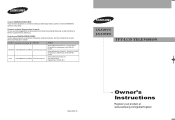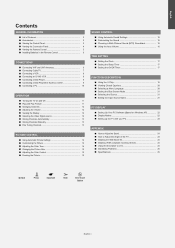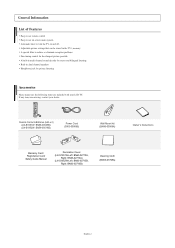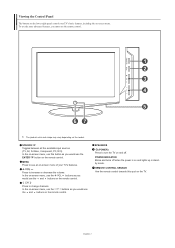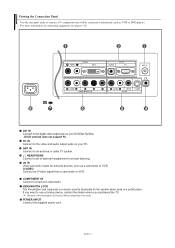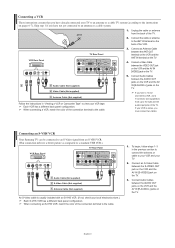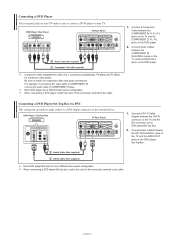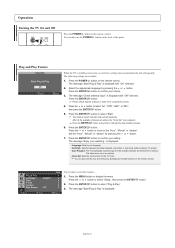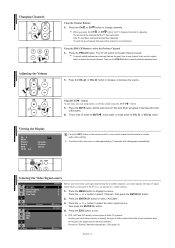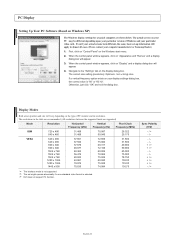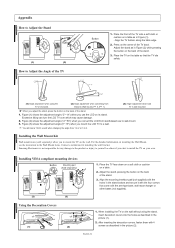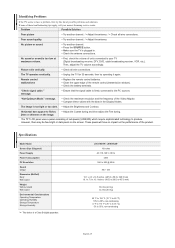Samsung LN-S1952W Support Question
Find answers below for this question about Samsung LN-S1952W.Need a Samsung LN-S1952W manual? We have 2 online manuals for this item!
Question posted by mindylouis on August 30th, 2012
Wall Mount Options For Ln-s1952w
I would like to mount this 32" Samsung TV on the wall. I have the mounting bracket and instructions, but it is for use on a concrete wall only. Obviously we don't have a concrete wall (we have drywall). Do I need to buy a new wall mount?
Current Answers
Related Samsung LN-S1952W Manual Pages
Samsung Knowledge Base Results
We have determined that the information below may contain an answer to this question. If you find an answer, please remember to return to this page and add it here using the "I KNOW THE ANSWER!" button above. It's that easy to earn points!-
General Support
... the 2006 HP-S series Plasma TVs are VESA wall mount or arm mount compatible except the 63 inch models. You can purchase a wall mount for it elsewhere on the VESA mount size for your Plasma TV, click Instructions for your TV or Monitor model, and then click Go. All 2006 LN-S series LCD TVs are All 2008 PN and... -
General Support
...LN-S1952W LN-S2338W 200mm x 100mm LN-S2352W LN-S2641D LN-S2651D LN-S2652D LN-S2738D LN-S3238D 200mm x 200mm LN-S3241D LN-S3251D LN-S3252D LN-S4051D LN-S4052D LN-S4092D LN-S4095D LN-S4096D LN-S4692D 600mm x 400mm LN-S4695D LN-S4696D LN-S5797D 700mm x 400mm Wall Mounts Many of the heading LCD-TV: The wall mount specifications are VESA MIS-D, 100/75, C compliant. Purchasing VESA Mounts You can use... -
How To Use Game Mode SAMSUNG
...Televisions > How To Use Game Mode Using Game Mode Game Mode is a setting used to select the Setup Menu, and then press ENTER . This will appear. arrow to bypass different operations in the TV is set to leave the menu. 15173. How To Change The Aspect Ratio On Your TV LCD TV 15170. With your TV... Game Mode options portion of the major changes is the DNIe chip in the TV. To activate...
Similar Questions
Base Loose, Tv Wobbly. It Is Being Used On A Table Top (is Not Wall Mounted)
Hello. Is there a way to tighten the base of this into the bottom of the tv? I see you can wall moun...
Hello. Is there a way to tighten the base of this into the bottom of the tv? I see you can wall moun...
(Posted by Jenniferbriggs 2 years ago)
I Have A Samsung Ln-s1952w Tv- Need Digital Antenna
I am looking for a digital antenna for this tv. The tv is probably 12 years old or even perhaps more...
I am looking for a digital antenna for this tv. The tv is probably 12 years old or even perhaps more...
(Posted by Johnluxton 3 years ago)
My Television On Button Is Blinking But The Tv Will Not Come On I Cannot Find A
(Posted by maw10stiles 12 years ago)
I Have The Samsung Ln32c540f2d Flat Screen Television. What Is The Vesa System
What is the vesa system that the Samsung LN32C540F2D uses? I want to buy a wall mount for it.
What is the vesa system that the Samsung LN32C540F2D uses? I want to buy a wall mount for it.
(Posted by sendme2cali 12 years ago)