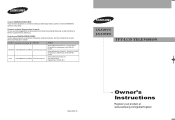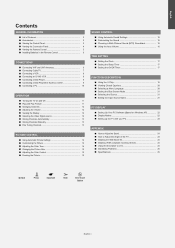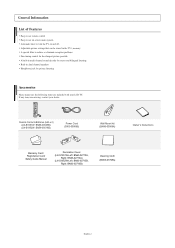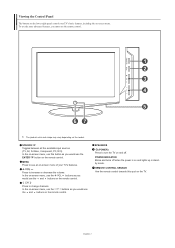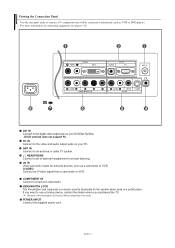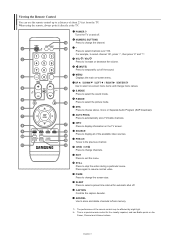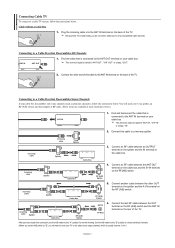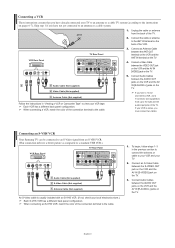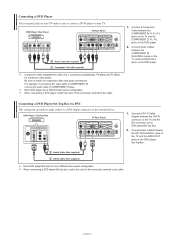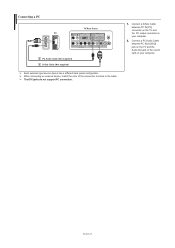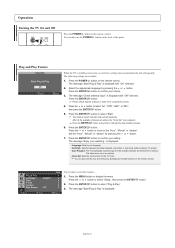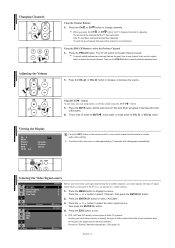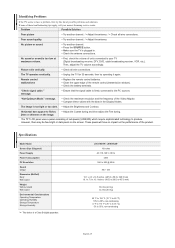Samsung LN-S1951W Support Question
Find answers below for this question about Samsung LN-S1951W.Need a Samsung LN-S1951W manual? We have 2 online manuals for this item!
Question posted by Carloscotis on February 8th, 2020
Reiniciar Tv
Me aparece en blanco a la hora de reiniciar
Current Answers
Answer #1: Posted by Odin on February 8th, 2020 7:16 PM
Press the SOURCE button or check the antenna connection. If you do get sound, see https://www.youtube.com/watch?v=ysHfaQKI45M. If you get neither picture nor sound, try the three numbered steps at http://bit.ly/2AeqOGu. If the issue persists of if you require further advice, you'll have to consult Samsung. (If necessary, use https://www.contacthelp.com/.)
Hope this is useful. Please don't forget to click the Accept This Answer button if you do accept it. My aim is to provide reliable helpful answers, not just a lot of them. See https://www.helpowl.com/profile/Odin.
Related Samsung LN-S1951W Manual Pages
Samsung Knowledge Base Results
We have determined that the information below may contain an answer to this question. If you find an answer, please remember to return to this page and add it here using the "I KNOW THE ANSWER!" button above. It's that easy to earn points!-
General Support
.../XAA HP-T5064X/XAA LCD TVs LCD TV Model LN-T3242HX/XAA 1001 to 1011 LN-T4042HX/XAA LN-T4642HX/XAA LN-T3253HX/XAA 1001 to your computer or have the model number and serial number of your TV on the back or side panel of these LCD or Plasma model TVs, and have : An internet connection... -
General Support
... before 2007 do not support DVI to HDMI cable. 2006 And Earlier No Samsung LCD TV built before 2007 (LN-S series, LN-R series, LT-P series, etc.) has a DVI input for a computer. If your TV only has on HDMI input you can use that allow you to use a DVI-to-HDMI cable to connect... -
General Support
...in Windows Vista, follow these steps: Click the Start button, and then click Control Panel window, under Appearance and Personalization, click Adjust Screen Resolution. This means that your PC...models include LN series LCD TVs, HL series DLP TVs, PN and FP-T Plasma TVs and TX-T SlimFit TVs. 2007 models include LN-T series LCD TVs, HP-T and FP-T Plasma TVs, HL-T DLP TVs, and TX-T SlimFit TVs. Most...
Similar Questions
Samsung Tv Ln46a750rif Panel
i am shopping for a ln46a750rif samsung tv panel
i am shopping for a ln46a750rif samsung tv panel
(Posted by arielantonmarchi01 5 years ago)
Screws For Tv Back Panel And For Stand
Can you please tell me the correct sizes for the screws for the back panel and for the swiveling sta...
Can you please tell me the correct sizes for the screws for the back panel and for the swiveling sta...
(Posted by jvwkm 8 years ago)
Tv Stand For Samsung Ln - T1954h
Looking for a stand for Samsung white tv Model # LN - T1954H. Where can I buy one? Help!
Looking for a stand for Samsung white tv Model # LN - T1954H. Where can I buy one? Help!
(Posted by Yptorrents 10 years ago)
Samsung Un65c6500vfxza 65' Flat Panel Tv Reviews
(Posted by motox1us 10 years ago)
Samsung Flat Panel Turns Off And On Randomly
(Posted by woody7 11 years ago)