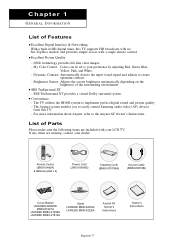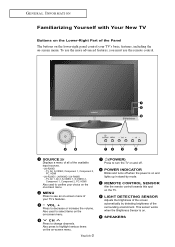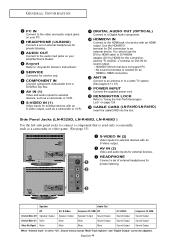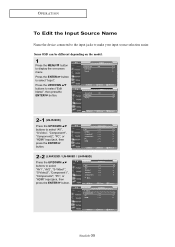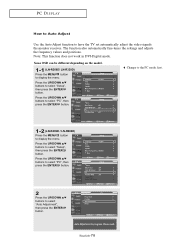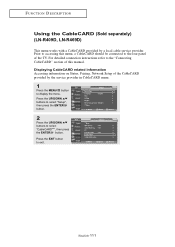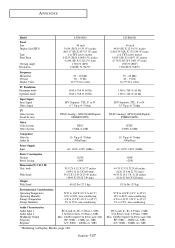Samsung LN-R409D Support Question
Find answers below for this question about Samsung LN-R409D.Need a Samsung LN-R409D manual? We have 3 online manuals for this item!
Question posted by Gangstababy1444 on May 31st, 2014
How Much Is This Worth
Current Answers
Answer #1: Posted by BusterDoogen on May 31st, 2014 1:34 PM
I hope this is helpful to you!
Please respond to my effort to provide you with the best possible solution by using the "Acceptable Solution" and/or the "Helpful" buttons when the answer has proven to be helpful. Please feel free to submit further info for your question, if a solution was not provided. I appreciate the opportunity to serve you!
Related Samsung LN-R409D Manual Pages
Samsung Knowledge Base Results
We have determined that the information below may contain an answer to this question. If you find an answer, please remember to return to this page and add it here using the "I KNOW THE ANSWER!" button above. It's that easy to earn points!-
General Support
... remote. The TV displays the volume bar. Press the Menu button on the side panel of manually resetting the TV. It is usually used by retailers who want to demonstrate functions ...Samsung TV (HPT series, FPT series, LNT series, HLT series, or TXT series), or a 2008 Samsung TV (LN, HL, PN or TXT series) and your TV keeps returning to the Dynamic mode, it means that the TV ... -
General Support
...My TV Have The Wiselink Feature? To see if your television has Wiselink or Wiselink Pro, find your TV's model ...Wiselink LN-S4096D LN-S4689D Wiselink Pro LN46A950D1FXZA LN55A950D1FXZA 2007 LN-T3253H LN-T4053H 6 Series Wiselink LN-T4061F HP-T4264 LN-T4661F HP-T5064 LN-T4065F LN-T4665F LN-T5365F LN-T4069F LN-T4669F LN-T5269F 7 Series - Wiselink LN-T4071F FP-T6374 HL-T5076S LN-T4671F HL-T5676S LN-... -
General Support
..., Nelspruit,1200 REVEILO (NO COMBO fax) 013 697-0581 013 692-5673 Bennie 13 Hans Strydom ln, Klipfontein,Witbk. TV&RAD. 018 462-9733/4 018 462-3300 Fred McCullum 30 Lombaard str...3250 HIRSCH 031 563-8964 086-5189954 Charmaine Moodley 5 Royal Palm Avenue,Umgeni Business Park,Durban JTV TELEVISION 039 695-1551 039 695-0012 Mark Harlen C/O Main South Coast,Umtwetweni (PORT SHEPSTONE) POWERTECH 039...
Similar Questions
What is the best setting for a un55eh6000f Samsung best picture Quality
What is the vesa system that the Samsung LN32C540F2D uses? I want to buy a wall mount for it.