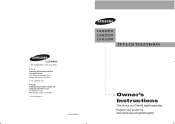Samsung LN-R3255W Support Question
Find answers below for this question about Samsung LN-R3255W.Need a Samsung LN-R3255W manual? We have 2 online manuals for this item!
Question posted by 9iron on October 1st, 2011
My Samsung Ln-r2355w Is Stuck On Mute And Will Not Go Off. Have Tried Eveything
The person who posted this question about this Samsung product did not include a detailed explanation. Please use the "Request More Information" button to the right if more details would help you to answer this question.
Current Answers
Related Samsung LN-R3255W Manual Pages
Samsung Knowledge Base Results
We have determined that the information below may contain an answer to this question. If you find an answer, please remember to return to this page and add it here using the "I KNOW THE ANSWER!" button above. It's that easy to earn points!-
General Support
... Out Of Shop Mode Or Store Demo Mode? 2007, 2008, and 2009 TVs If you have a 2007 Samsung TV (LN-T series), or a 2008 or 2009 Samsung TV (LNxx A or LNxx B ) and your TV keeps returning to the... default settings in Shop Mode or Store Demo Mode: Press the INFO button on the side panel of the methods work , try the second or third method. You may be highlighted if it is displayed in Shop Mode.... -
General Support
...service, adjustments or repairs on hold to radio or television reception, which Bluetooth devices communicate with the incoming ...call is limited to operate while charging. Try connecting again after charging is a consumable part.... music again. This is playing. Muting the microphone Press and hold to adjust the earpiece...is ready to be a 2-pronged flat plug is in conformity to all ... -
General Support
...Samsung TV (HPT series, FPT series, LNT series, HLT series, or TXT series), or a 2008 Samsung TV (LN, HL, PN or TXT series) and your TV keeps returning to the Dynamic mode, it means that the TV ...default settings) in Shop Mode or Store Demo Mode: Press the INFO button on the side panel of the methods work , try the second or third method. If the first method does not work , please call ....
Similar Questions
Samsung Un65c6500vfxza 65' Flat Panel Tv Reviews
(Posted by motox1us 10 years ago)
What Was The Store Price New For The Ln-r3255w Televisions
(Posted by Andrewswainson68 11 years ago)
Flat Screen Tv
What is the best setting for a un55eh6000f Samsung best picture Quality
What is the best setting for a un55eh6000f Samsung best picture Quality
(Posted by Duwetlands1 11 years ago)
Samsung Flat Panel Turns Off And On Randomly
(Posted by woody7 11 years ago)
I Have The Samsung Ln32c540f2d Flat Screen Television. What Is The Vesa System
What is the vesa system that the Samsung LN32C540F2D uses? I want to buy a wall mount for it.
What is the vesa system that the Samsung LN32C540F2D uses? I want to buy a wall mount for it.
(Posted by sendme2cali 12 years ago)