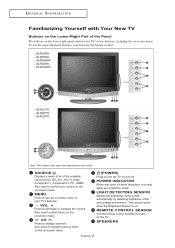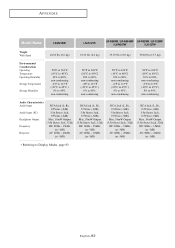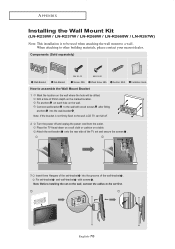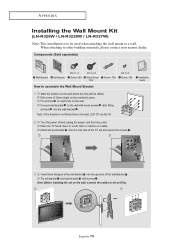Samsung LN-R238W Support Question
Find answers below for this question about Samsung LN-R238W - 23" LCD TV.Need a Samsung LN-R238W manual? We have 6 online manuals for this item!
Question posted by rjeisb on July 9th, 2015
My Ln-r238w Won't Display Pc Output. It Works Fine On Xp But Not On Win7.
The person who posted this question about this Samsung product did not include a detailed explanation. Please use the "Request More Information" button to the right if more details would help you to answer this question.
Current Answers
Answer #1: Posted by TommyKervz on July 9th, 2015 9:40 AM
Sounds like you don't have the correct graphics drivers for windows 7 on your computer, download and install graphics drivers for windows 7' check if you still experiencing the same issue.
Related Samsung LN-R238W Manual Pages
Samsung Knowledge Base Results
We have determined that the information below may contain an answer to this question. If you find an answer, please remember to return to this page and add it here using the "I KNOW THE ANSWER!" button above. It's that easy to earn points!-
General Support
... as a computer monitor for all LCD TVs. Standard PC video resolutions available on Samsung LCD TVs include 640x480, 800x600, 1024x768, 1280x1024, 1360x768, 1440x900, 1680x1050, and 1920x1080 depending on all Samsung LCD TVs is 60 Hz. Your TV has a D-Sub 15 pin (PC In or RGB), DVI, or HDMI/DVI jack. Samsung LCD TVs will work with the iMac (Intel Core... -
General Support
...) as your Home Theater System or Stereo. Important: Seperating the Audio and Video signals may cause audio delay issues. Digital Optical Audio Does Not Work For All Sources On a number of Samsung TVs, the Digital Audio Output works only if you must connect the video output of your audio and video source. -
General Support
...through Shop Tones, a service offered through AT&T. on how to the handset. PCs Running Windows XP or earlier Mobile 6 powered devices and ActiveSync®. You can use of...videos, music (including ringtones) and other content from being copied, modified, Using ActiveSync Synchronizing your PC's display (see example below : To transfer MP3 files, from the handset or turn off ...
Similar Questions
Nothing Happens When Power Button Pushed
when power button pushed it stays red but screen is black theres no sound, nothing. button stays red...
when power button pushed it stays red but screen is black theres no sound, nothing. button stays red...
(Posted by teresalog0628 1 year ago)
Antenna Source
I hooked up my Antennaand no channels are coming through. T has the converter in it, shouldn't need ...
I hooked up my Antennaand no channels are coming through. T has the converter in it, shouldn't need ...
(Posted by SParker1436 8 years ago)
My Samsung Stop Showing A Picture And The Sound Is Great The Cable Works Fine Bu
(Posted by darand8 12 years ago)
Last Night Worked Fine.
This morning it will not come on and there is a clicking sound. I ubpluged it and the clicking keeps...
This morning it will not come on and there is a clicking sound. I ubpluged it and the clicking keeps...
(Posted by gtb51 12 years ago)
Problem With Samsung Ln-r238w
The screen is black and the red light keeps flashing by sequences of 5 times. We tried to shut powe...
The screen is black and the red light keeps flashing by sequences of 5 times. We tried to shut powe...
(Posted by epresseau 13 years ago)