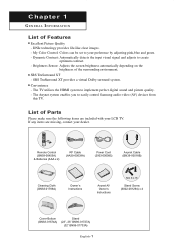Samsung LN-R238W Support Question
Find answers below for this question about Samsung LN-R238W - 23" LCD TV.Need a Samsung LN-R238W manual? We have 6 online manuals for this item!
Question posted by SParker1436 on March 4th, 2016
Antenna Source
I hooked up my Antennaand no channels are coming through. T has the converter in it, shouldn't need a box right?
Current Answers
Answer #1: Posted by TommyKervz on March 5th, 2016 12:36 AM
Please see page 13 here http://www.manualslib.com/manual/774908/Samsung-Ln-R238w.html?page=13&term=antenna&selected=9#
Related Samsung LN-R238W Manual Pages
Samsung Knowledge Base Results
We have determined that the information below may contain an answer to this question. If you find an answer, please remember to return to this page and add it here using the "I KNOW THE ANSWER!" button above. It's that easy to earn points!-
General Support
... audio input on HDMI input you can use that input as an HDMI/DVI input. 2007 LN-T If you have a 2007 Samsung LCD TV you can use this combined HDMI/DVI jack to connect your pre-2007 Samsung TV to your computer's DVI video output jack using a DVI to HDMI cable. 2006 And Earlier... -
General Support
...box to a DVD player that way. Note: If your multi-purpose monitor has Component Video inputs, you can use the Source button on your monitor at the same time, using the same cables as an HDTV, you must also connect separate left and right channel...or speaker out jacks, you will not be used as a TV by connecting an antenna or cable output directly to connect the DVD player based ... -
General Support
..., please follow these instructions to verify that you need to display the Main Menu. I 'm sorry to...LCD TV (LN40A650A1F) goes to the noises you would be available on the menu. Press the ▲▼ button to your TV, is through a different type of broadcast signal you've been viewing (cable, antenna...XT™ Note: If the source on the TV's rear panel, then it would like to ...
Similar Questions
I Have A Samsung 40inch Lcd Tv. I Have Sound, But No Picture. What's Wrong?
i have a samsung 40inch lcd tv model number ln40d550k1fxza. my 2 year old son recently sprayed half ...
i have a samsung 40inch lcd tv model number ln40d550k1fxza. my 2 year old son recently sprayed half ...
(Posted by goinamanda 11 years ago)
Hdmi Port
Hello my name is Jose my question is that my HDMI port stopped working is their a way to reset it, o...
Hello my name is Jose my question is that my HDMI port stopped working is their a way to reset it, o...
(Posted by Anonymous-48247 12 years ago)
I Have Samsung Ln40a530p1f 40' Lcd Tv. Last Week It Started Turning On And Off
I have Samsung LN40A530P1F 40 LCD TV. Last week it started turning on and off on its own. Tried unpl...
I have Samsung LN40A530P1F 40 LCD TV. Last week it started turning on and off on its own. Tried unpl...
(Posted by goodney 12 years ago)
Not Turn On, Just Flashes
totakevoltage measurementsat the source,the voltagesare intermittentlyasthe screen, thisseemstowant ...
totakevoltage measurementsat the source,the voltagesare intermittentlyasthe screen, thisseemstowant ...
(Posted by raulchamagua 12 years ago)
Color On Tv Is Greenish...with Lines...
Color is greenish with lines going from top to bottom directly in the middle of the screen...true ...
Color is greenish with lines going from top to bottom directly in the middle of the screen...true ...
(Posted by mlssds 12 years ago)