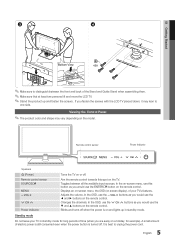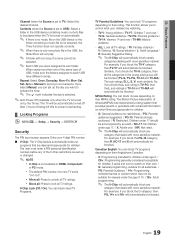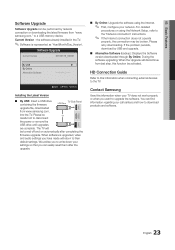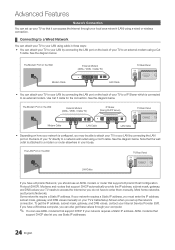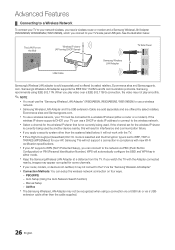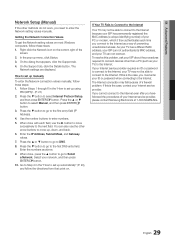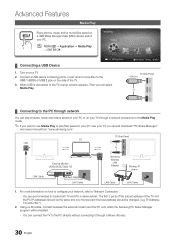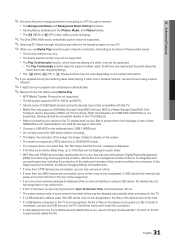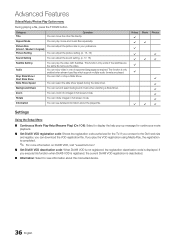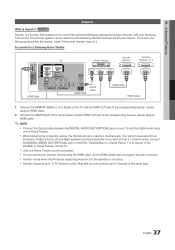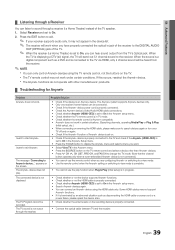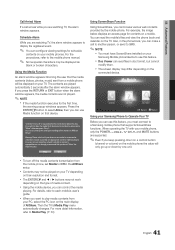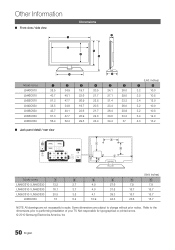Samsung LN60C630 Support Question
Find answers below for this question about Samsung LN60C630.Need a Samsung LN60C630 manual? We have 1 online manual for this item!
Question posted by Lynnhenchman on April 30th, 2013
Will My Tv Work In Europe?
The person who posted this question about this Samsung product did not include a detailed explanation. Please use the "Request More Information" button to the right if more details would help you to answer this question.
Current Answers
Related Samsung LN60C630 Manual Pages
Samsung Knowledge Base Results
We have determined that the information below may contain an answer to this question. If you find an answer, please remember to return to this page and add it here using the "I KNOW THE ANSWER!" button above. It's that easy to earn points!-
General Support
... resolutions of any model under 32 inches and the LN32B540 2008 A For the 2008 LCD TVs, all LN-T series Samsung LCD TVs accept a 1080 i (interlaced) television signal. 2006 LN-S For the 2006 LN-S series LCD TVs, only those TVs with 95 or 96 as the last two digits of their model number (for... -
General Support
...image below represents a plug used in Europe as mobile phones and headsets, without ... Check phone compatibility! This device and its working life. The warranty is available at :... harmful interference to radio or television reception, which vary from the... files may be a 2-pronged flat plug is turned on a circuit...a dealer or an experienced radio/TV technician for the Samsung SBH170 Bluetooth... -
General Support
...'s Manual handy, click HERE to download your computer to Settings , and then click Control Panel . to accept the change. To set the refresh rate in Windows 98, ME, 2000... TV's capabilities. For more complete instructions for attaching your TV to the native resolution of your TV. Select the correct refresh rate from the Samsung Download Center. To ensure your TV works...
Similar Questions
Tv Works Great For A Couple Of Hours Then Picture Goes Out Still Got Sound.
(Posted by paulehayes129 3 years ago)
What Does The Spec Sheet Look Like?
What does the spec sheet look like?
What does the spec sheet look like?
(Posted by bigmike23 10 years ago)
Would This Tv Work In India With Pal Colour System
i have this tv and now taking to india. what i am required to do
i have this tv and now taking to india. what i am required to do
(Posted by rmoondra 11 years ago)
Samsung Ln46b500p3fxza Does This Tv Work In India
(Posted by Latareddy 11 years ago)
Will Samsung Un46es6150 Tv Work In India?
Will Samsung UN46ES6150 tv work in India? we want to ship it to India..pls let us know if it will wo...
Will Samsung UN46ES6150 tv work in India? we want to ship it to India..pls let us know if it will wo...
(Posted by rohanascension 11 years ago)