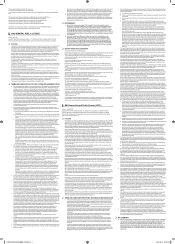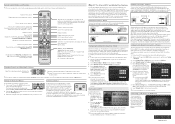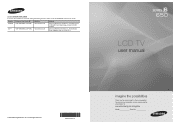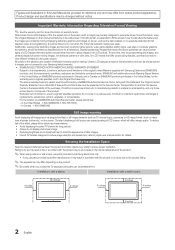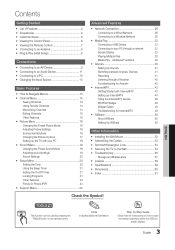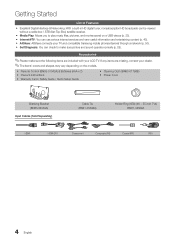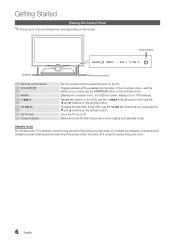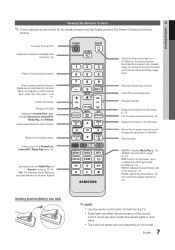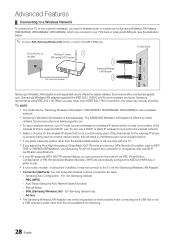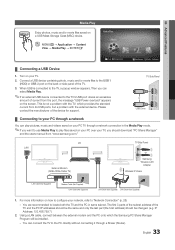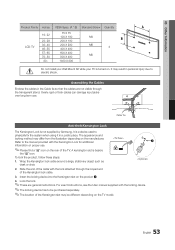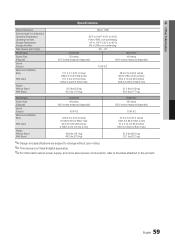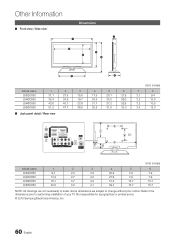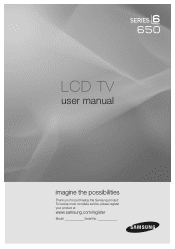Samsung LN55C650L1F Support Question
Find answers below for this question about Samsung LN55C650L1F.Need a Samsung LN55C650L1F manual? We have 6 online manuals for this item!
Question posted by Gwp602 on January 29th, 2022
Model Ln55c650l1f
For some reason, the red power indicator light, in the lower right corner, has gone out, and the TV does not respond to remote commands. The outlet has power and this tv has been running trouble free for years.
Current Answers
Answer #1: Posted by hzplj9 on January 29th, 2022 11:56 AM
A common issue with older Samsung TV's is the capacitors on the power board fail. If you remove the back cover. (Make sure it is not connected to power.) Look at the capacitors on the power PCB. If the capacitors which look like metal cans have a rounded top they have blown. If they are flat they are possibly OK.
Check this you tube video.
www.youtube.com/watch?v=lL0id3-YZsQ
Hope that solves your problem.
Answer #2: Posted by SonuKumar on January 30th, 2022 8:08 AM
Please respond to my effort to provide you with the best possible solution by using the "Acceptable Solution" and/or the "Helpful" buttons when the answer has proven to be helpful.
Regards,
Sonu
Your search handyman for all e-support needs!!
Related Samsung LN55C650L1F Manual Pages
Samsung Knowledge Base Results
We have determined that the information below may contain an answer to this question. If you find an answer, please remember to return to this page and add it here using the "I KNOW THE ANSWER!" button above. It's that easy to earn points!-
General Support
...the red indicator light flashes...an experienced radio/TV technician for ... Remote control Profile headset profile and hands-free...by one year from the power source ...into an electrical outlet. ! Disconnect ...will be a 2-pronged flat plug is completed. ...by running the... you specific rights and you... radio or television reception, which... designated to provide reasonable protection against harmful ... -
General Support
... speaker volume. The incoming call is Power On. How Do I Use The Samsung Bluetooth Car Kit (HKT450)? In the case where the HKT 450 has not been used for a long time or the internal battery has run completely flat, it will be heard and the LED lights up the speaker volume and microphone sensitivities... -
Using Anynet+ With A Home Theater SAMSUNG
...models in this case the home theater), we recommend connecting the device to HDMI 1 on the rear of our home theaters and TVs with Anynet+, you connect an Anynet+ device (in ) and the Home Theater (HDMI out). LED TV 2318. To connect a television...and an LN40A750 LCD Television. an optical cable from the Digital Audio Out on the back of the TV to the Optical ...
Similar Questions
My Tv Samsung Model Ln32b360c5d Wont Turn On Just Keeps Blinking Red Light
(Posted by benosir 10 years ago)
My Flat Screen 55in Samsung Powers On Then Lights Flash On Front Or Tv No Pictu
(Posted by esjdarkman 10 years ago)
Samsung Un65c6500vfxza 65' Flat Panel Tv Reviews
(Posted by motox1us 10 years ago)
Samsung Flat Panel Turns Off And On Randomly
(Posted by woody7 11 years ago)
I Have The Samsung Ln32c540f2d Flat Screen Television. What Is The Vesa System
What is the vesa system that the Samsung LN32C540F2D uses? I want to buy a wall mount for it.
What is the vesa system that the Samsung LN32C540F2D uses? I want to buy a wall mount for it.
(Posted by sendme2cali 12 years ago)