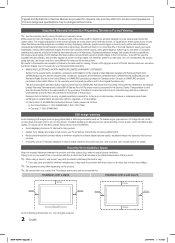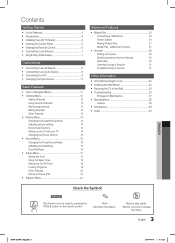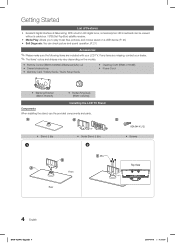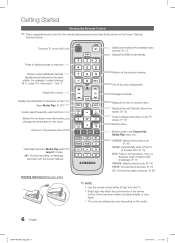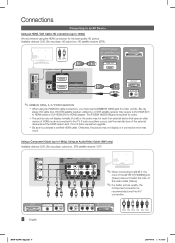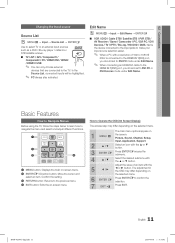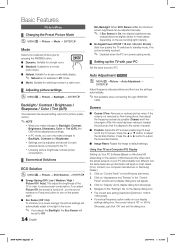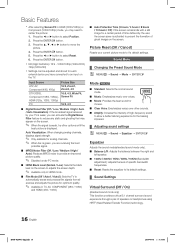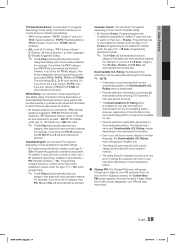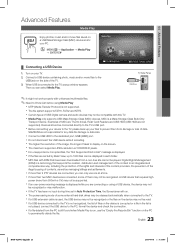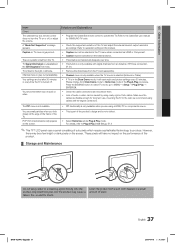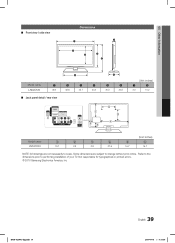Samsung LN52C530F1FXZA Support Question
Find answers below for this question about Samsung LN52C530F1FXZA.Need a Samsung LN52C530F1FXZA manual? We have 2 online manuals for this item!
Question posted by raymondmakpah3 on November 15th, 2013
Really Dim Picture For A Samsung Ln52c530
how can i fix my problem? i can see a faint picture close up not looks like the power is off once you step away
Current Answers
Related Samsung LN52C530F1FXZA Manual Pages
Samsung Knowledge Base Results
We have determined that the information below may contain an answer to this question. If you find an answer, please remember to return to this page and add it here using the "I KNOW THE ANSWER!" button above. It's that easy to earn points!-
General Support
... USB data cable, sending a picture message to an e-mail address, copying pictures to PC" paste the picture into the memory card socket, until locked in place Close the memory card socket cover Select...Power/Accessory Connector and to a USB port on "Open folder to view the contents Drag n drop or copy & To move or copy a picture using a compatible USB cable follow the steps... -
General Support
...of All Repeat Scheduled Calendar Events To delete All Contacts, from the handset memory, follow the steps below: While in standby mode, press the left soft key for Menu Select Contacts (8) ...to confirm the deletion of Log s To delete All Graphic Images & Pictures follow the steps below: Select File Manager (7) Select Graphics (2) Select Downloaded Graphics (2) Press the left ... -
General Support
...Use mobile phone as mass storage device?" paste the Pictures or Videos into the memory card socket, until locked in place Close the memory card socket cover From the home screen, touch ... PC Studio application. PC Top To send a Picture Message follow the steps below: From the home screen, touch Messaging Touch Send Message Touch Picture Message Touch either Copy to card or Move to ...
Similar Questions
Samsung Un65c6500vfxza 65' Flat Panel Tv Reviews
(Posted by motox1us 10 years ago)
Flat Screen Tv
What is the best setting for a un55eh6000f Samsung best picture Quality
What is the best setting for a un55eh6000f Samsung best picture Quality
(Posted by Duwetlands1 11 years ago)
Samsung Flat Panel Turns Off And On Randomly
(Posted by woody7 11 years ago)
Samsung Ln52a550p3f Has Broken Panel. Is It Worth Fixing And Where Do You Get It
(Posted by rick97156 12 years ago)
I Have The Samsung Ln32c540f2d Flat Screen Television. What Is The Vesa System
What is the vesa system that the Samsung LN32C540F2D uses? I want to buy a wall mount for it.
What is the vesa system that the Samsung LN32C540F2D uses? I want to buy a wall mount for it.
(Posted by sendme2cali 12 years ago)