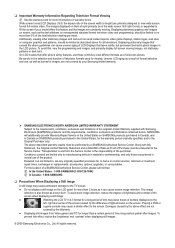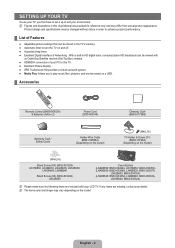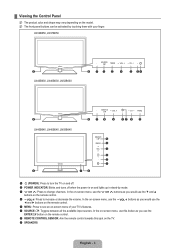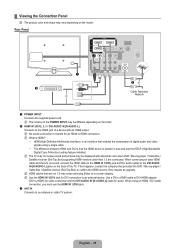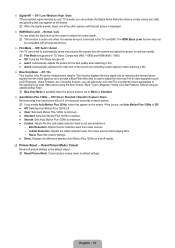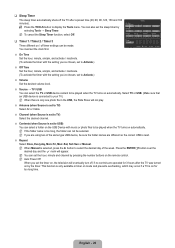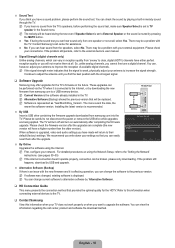Samsung LN52B630N1FXZA Support Question
Find answers below for this question about Samsung LN52B630N1FXZA.Need a Samsung LN52B630N1FXZA manual? We have 2 online manuals for this item!
Question posted by Derele50 on August 18th, 2014
Turn On Tv
How do I turn on the tv without a remote
Current Answers
Related Samsung LN52B630N1FXZA Manual Pages
Samsung Knowledge Base Results
We have determined that the information below may contain an answer to this question. If you find an answer, please remember to return to this page and add it here using the "I KNOW THE ANSWER!" button above. It's that easy to earn points!-
General Support
...TV comes with a replacement remote control that our universal remote controls will operate all the available Samsung universal remote programming codes for other manufacturer's remotes. If your user's manual does not have these steps: Turn... Remote Codes If your TV's user manual Press the Power button on . from another manufacturer can program your Samsung television remote... -
Using Anynet+ With A Home Theater SAMSUNG
.... If Receiver: Off has appeared in the Tools menu, go to Step 7. Product : Televisions > Turn on the remote to the next section, Activating Anynet+ To Control The Audio From The Home Theater. Finding Your Anynet+ Reciever. If the TV has detected the home theater, you 'd press the button labeled Anynet+. ... -
How To Connect A Home Theater System (Analog) SAMSUNG
... Settings Turn on the TV remote. Note: The HTS remote has ...a button that simulates surround sound. The Main Menu appears. the [Down Arrow] to highlight On, and then press [Enter]. [Exit] to return to eliminate echo. the TV on, and then press [Menu] on you connected the audio cables to "On" to the TV picture. Product : Televisions...
Similar Questions
How Do I Fix A Tv Tuner Problem?
My TV flickers and waves really bad..it has horrible reception. I've manualy adjusted each channel b...
My TV flickers and waves really bad..it has horrible reception. I've manualy adjusted each channel b...
(Posted by ratliff26 9 years ago)
Samsung Un65c6500vfxza 65' Flat Panel Tv Reviews
(Posted by motox1us 10 years ago)
Samsung Flat Panel Turns Off And On Randomly
(Posted by woody7 11 years ago)
I Have The Samsung Ln32c540f2d Flat Screen Television. What Is The Vesa System
What is the vesa system that the Samsung LN32C540F2D uses? I want to buy a wall mount for it.
What is the vesa system that the Samsung LN32C540F2D uses? I want to buy a wall mount for it.
(Posted by sendme2cali 12 years ago)